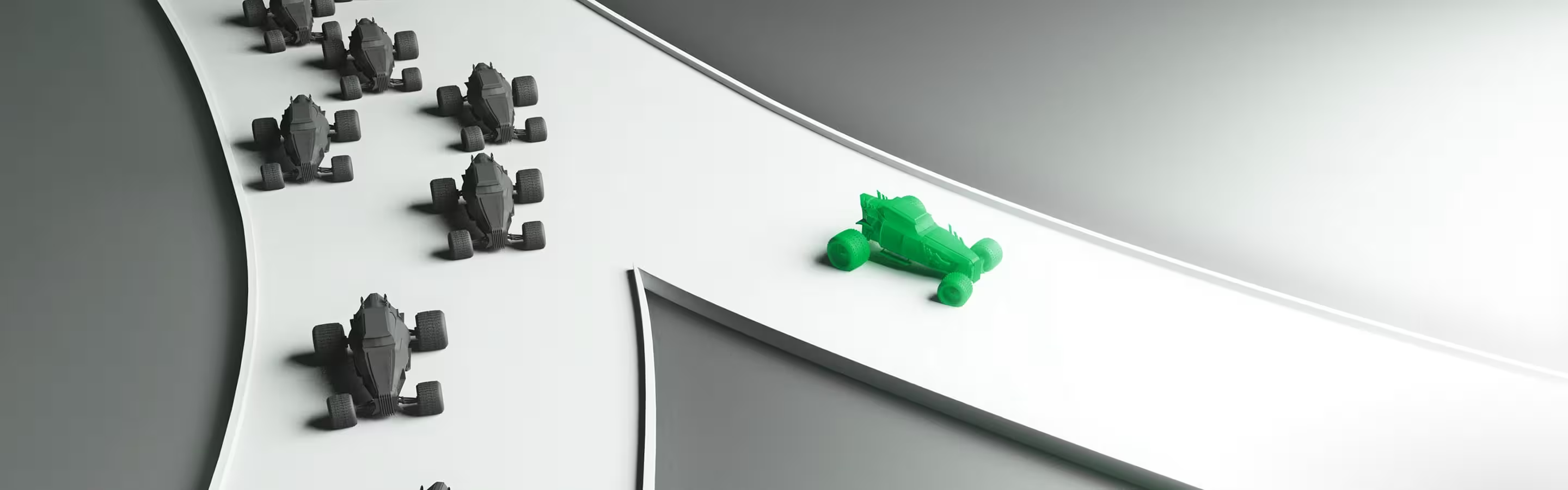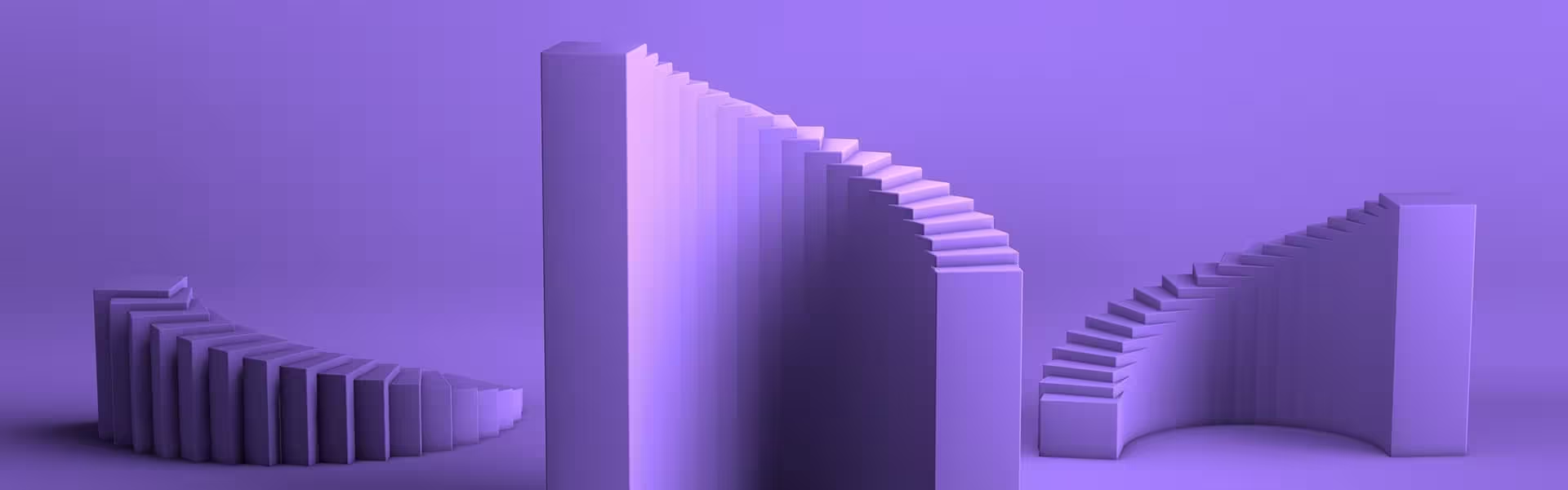In early 20th-century Germany, a blinking railroad signal triggered a revolution in how we understand human perception. Psychologist Max Wertheimer, along with fellow German psychologists Wolfgang Köhler and Kurt Koffka, began investigating how the human mind interprets what the eyes see. Why do we perceive motion in static flashing lights? How do we recognize patterns so quickly, even with missing information?
Through these experiments, the trio founded what is now known as Gestalt psychology — a theory rooted in the belief that our brains don’t just process individual elements in isolation. Instead, we perceive visual information as a unified whole, one that is often greater than the sum of its parts.
This cognitive shortcut — this instinct to make sense of chaos — became the foundation of Gestalt principles of design, now considered essential in fields like graphic design, UI/UX, and web design.
Key takeaways
- Gestalt principles of design help users instantly recognize patterns, reduce cognitive overload, and make faster decisions.
- By organizing visual elements into meaningful groups, designers create clear visual hierarchy and guide the user’s eye.
- Principles like proximity, similarity, and closure are essential for effective UX, navigation, and onboarding flows.
- Understanding when to use or break Gestalt laws is a critical part of product-level design strategy.
- Great UX is rooted in human perception. The brain doesn’t process pixels, it perceives structure, relationships, and intent.
What are the Gestalt principles in visual design?
At their core, Gestalt principles (or Gestalt laws) describe how our brains instinctively group visual elements in such a way that we can make quick decisions, notice relationships, and extract meaning from complex images. Instead of processing every pixel individually, we immediately identify patterns, relationships, and clear visual hierarchy using built-in mental shortcuts.
That’s why modern design teams, especially in digital product design, use Gestalt theory to guide users, reduce cognitive overload, and enhance user engagement. When you apply Gestalt principles correctly, your design becomes effective communication.
From the principle of proximity to the closure principle, from the use of negative space to uniform connectedness, these rules help designers:
- Make interfaces feel intuitive
- Create visual connection between related items
- Direct the user’s eye toward key actions or focal points
- Build trust through consistency and predictability
- Deliver information presented in a way that mirrors natural visual perception
You might be surprised by how many Gestalt principles exist — from the foundational five (similarity, proximity, continuity, closure, and figure/ground) to advanced ones like common fate, symmetry, multistability, and emergence. But all share one goal: to reflect how humans perceive objects and make sense of what they see.
1. The principle of invariance
One of the most important principles in Gestalt theory is invariance — the brain’s ability to immediately identify objects regardless of orientation, rotation, size, or lighting. We can recognize an object as the same even when it changes shape or context. This is crucial in branding and interface consistency.
Take Apple’s logo. From rainbow-colored stripes to today’s flat monochrome silhouette, its complete shape has remained recognizable. Despite visual variations, the essential form remains constant, and the brand stays memorable. This is invariance in action: helping users recognize patterns across time and context.

2. The similarity principle
The similarity principle states that objects with shared design elements (color, shape, size, or texture) are perceived as a group. This allows designers to create visual connection between related items, even without borders or lines.
For instance, Google’s homepage features minimal distractions and consistent visual design — all fonts, buttons, and links are uniform, directing attention to the search bar. Similarly, Spotify uses identical font treatments across playlists, so despite changes in artwork, users quickly associate categories based on consistent styling.
This principle helps simplify visual information and guide users through interfaces with ease.
3. The principle of continuity
The continuity principle (or law of continuity) reflects our preference for smooth paths and uninterrupted flows. Our eyes naturally follow lines, curves, or sequences, especially when design elements align along a trajectory.
Netflix leverages this principle with horizontally scrolling carousels. As users move through categories, the consistent flow creates a sense of movement and discovery.

Similarly, Amazon’s top navigation bar uses close proximity and directional layout to move users from one category to another in a unified whole.
At Lazarev.agency, we applied this principle during Kin Ecosystem’s website redesign. A rotating 3D coin at the top of the page created movement that led users through the scroll journey. The result is a 120% traffic increase and stronger user engagement.
4. The closure principle
The closure principle plays with missing information. Our brains complete incomplete shapes to form a recognizable whole — even when parts are absent. This is one of the most creatively engaging Gestalt principles and is frequently used in logo design and branding.
Consider the World Wildlife Fund panda. The logo omits outlines, relying on negative space to imply form. Yet we still perceive the panda instantly — proof that the brain fills in gaps effortlessly.
At Lazarev.agency, we used this principle in the Grand Founders site. Users perceive full shapes from disconnected parts — squares, arrows, diamonds — all composed with strategically broken lines. Closure lets the human mind do the finishing work, creating mental participation and emotional connection.
5. The principle of proximity
Proximity states that elements close to each other are perceived as one group, regardless of shape or color. It’s a powerful way to create structure and reinforce clear visual hierarchy without additional graphic clutter.
A strong example is the New York Subway Map — where dense clusters of routes feel logical because of careful proximity design. In digital products, menus and forms rely on proximity to signal relationships between fields and buttons.

For Half Past Nine’s website, we designed a navigation menu with grouped sections — vertical alignment guided the user’s visual perception despite horizontal lines. This tiny tweak made scanning faster and navigation easier.

6. Figure/ground principle
This principle involves distinguishing the figure (main subject) from the ground (background). Our minds can shift between these two layers, depending on what we choose to focus on.
The Rubin Vase is a classic optical illusion here — do you see two faces or a vase? This ambiguity reveals how our perception is context-sensitive.
On the Accern website, we built a brand identity that uses black background shapes with blue pentagons — users can see both the transformer element and its surrounding context. Similarly, the FedEx logo hides an arrow in negative space, subtly reinforcing ideas of speed and precision.
Great figure/ground design makes a message more memorable and encourages users to look twice.
7. The law of symmetry (Prägnanz)
Prägnanz, a German word meaning “good figure,” emphasizes our desire for symmetrical, ordered visuals. We see symmetrical elements as more harmonious and pleasing — and this perception helps us trust a design instinctively.
The Olympic rings are a good example. Even without color, the five interlocked circles retain perfect symmetry and unity, representing five continents. In graphic design, symmetry creates visual calm and cognitive comfort, making information feel more reliable.

8. The principle of common fate
This principle — later added to the Gestalt laws — states that elements moving in the same direction appear connected. It’s vital for dynamic UIs and motion design, where animation helps clarify meaning.
Think of the spinning loading icon — multiple dots rotating in sync signal progress. Or animated scroll effects where several design elements follow the same path, creating a visual “narrative.”
In our work for Accern, distinct shapes moved along the same vector, encouraging users to interpret separate components as part of one story — a great example of common fate in product UX.
9. The principle of multistability
Multistability describes images or interfaces that offer multiple stable interpretations. Our brains flip between meanings — like in the Necker Cube, where we can’t settle on which face is the front.
This phenomenon is used in art, optical illusions, and occasionally in interactive design to stimulate curiosity. It reminds us that visual perception is fluid — and ambiguity can be a powerful tool when used intentionally.
10. The principle of emergence
Finally, emergence is the idea that we see the whole before the parts. A unified shape can emerge from chaos if arranged right. Our brains are wired to recognize patterns, even when the individual visual elements seem unrelated.
Quick comparison: Gestalt principles at a glance
To help design teams and readers immediately identify which Gestalt principle to apply in different design contexts, here’s a visual table comparing the key elements, use cases, and UX benefits of each.
💡 Use this table as a reference during design reviews, wireframing, or UX audits to apply the Gestalt laws intentionally.
When to use and avoid Gestalt design techniques
Gestalt design principles are powerful tools in your UX arsenal — but like any tool, they should be applied with intention, not defaulted to blindly. Understanding when to lean on perception-driven layouts and when to break visual conventions is what separates design teams that create clarity from those that create confusion.
Consider the table below as a high-level guide for strategic visual design decisions based on your user context, product type, and communication goals.
“Design strategy is about precision. Knowing when not to apply a Gestalt principle is just as critical as knowing how to use it.”
{{Danylo Dubrovsky}}
While Gestalt psychology offers clear frameworks rooted in human perception, the best product designers know how to adapt those frameworks to the user’s cognitive context and product strategy framework. That’s what makes your interface deeply usable.
Final word: Gestalt is still your sharpest UX tool
No matter if you’re shaping a product dashboard, a custom website, or an entire brand system, Gestalt principles turn visual noise into a clear, intuitive path. They work because they sync with how the brain is wired to find patterns, contrast, and relationships.
From the breathing room around your primary CTA to the rhythm of your type on mobile, these micro-decisions shape macro results — higher retention, faster comprehension, and stronger trust.
Design isn’t just built. It’s perceived. And Gestalt gives you the levers to control that perception.
Want a product interface that users “get” instantly? Let’s talk and design it together.





























.webp)