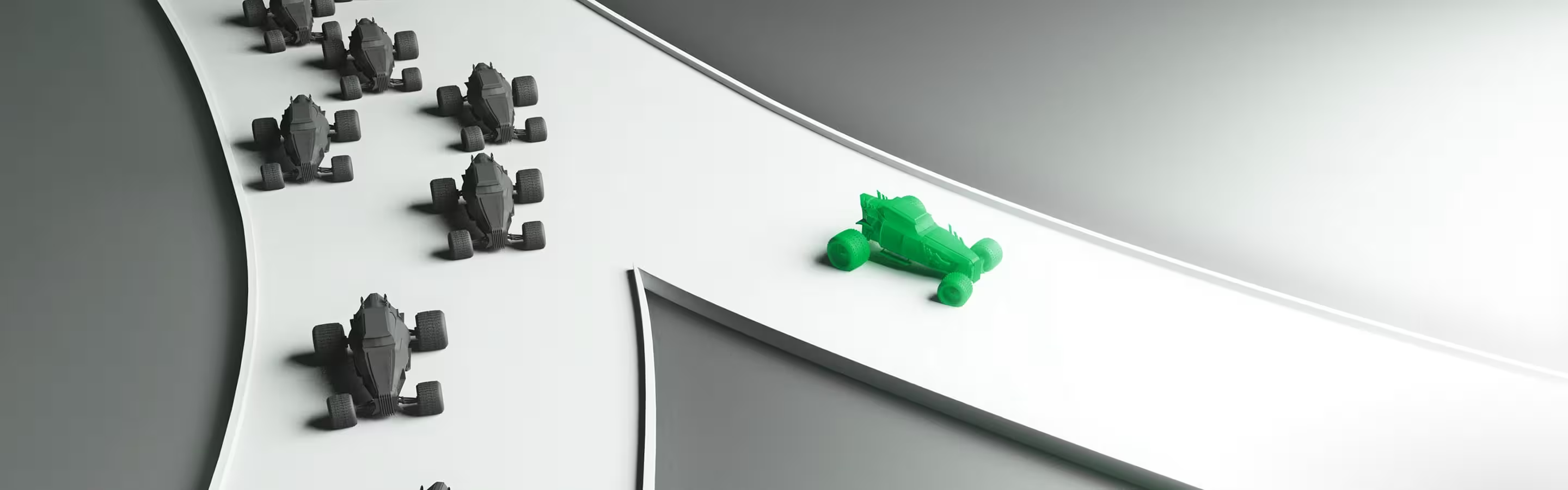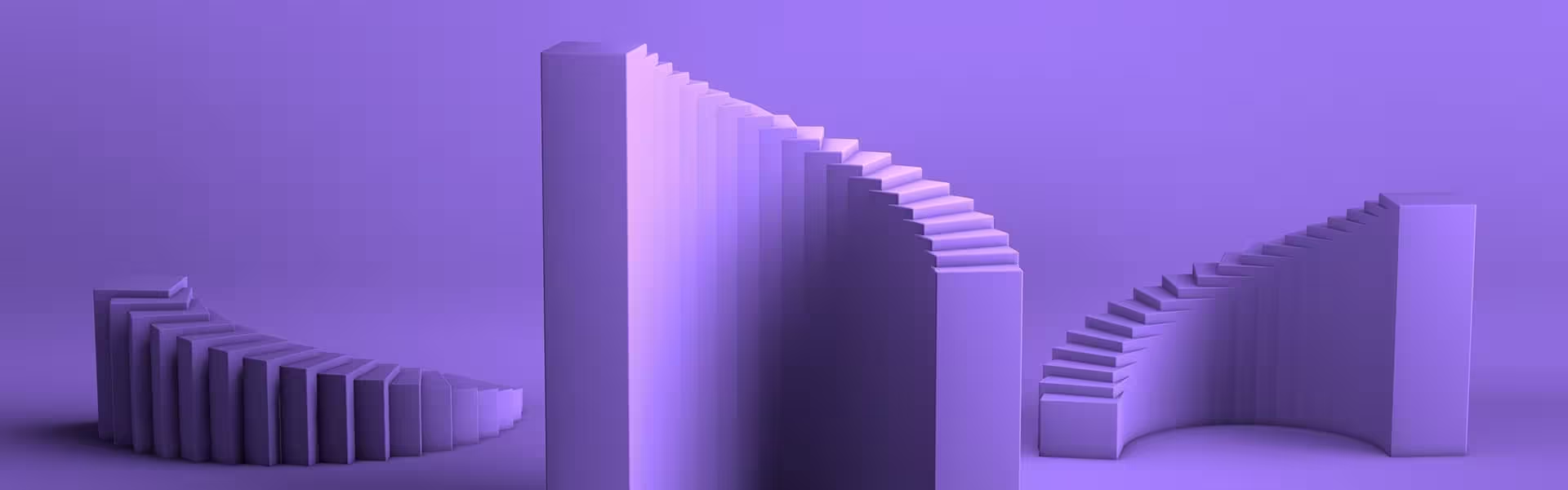Imagine your coffee starts brewing the moment you wake up. The curtains gently draw open to let in sunlight as soon as you open your eyes. Or a map reroutes your commute before you even hit traffic. Once the stuff of sci-fi novels and futuristic films, these ideas have quietly transitioned from fiction into daily life. Today, we're building them.
In nature, birds instinctively begin migration before winter arrives. They sense subtle environmental shifts and act preemptively. This very capacity to anticipate and act in advance is at the heart of anticipatory design. It’s an approach to designing digital experiences (and not only digital) where interfaces don’t just respond to user actions (which is personalization) but actively anticipate user needs and make decisions before a request is made.
These decisions are informed by a combination of user data and contextual signals where the user is now and where they might be next.
In many ways, humanity has always prized foresight and strategic planning from farmers who followed lunar calendars to those who predicted droughts based on early indicators. Nowadays, anticipatory design is a technological manifestation of that same intuition, now powered by big data and artificial intelligence.
In the following sections, we’ll dive deeper into the concept of anticipatory design, the AI technologies that enable it, the behavioral patterns of users in digital systems, and how these ideas were once portrayed in literature and film.
Key takeaways
- Anticipatory design predicts user needs and acts proactively to simplify or eliminate steps.
- It goes beyond personalization, using predictive context instead of reactive preferences.
- Generative AI like GPT-4 enables real-time, context-aware decisions raising both potential and ethical concerns.
- It’s already here: Duolingo Max, Netflix, Intercom’s Fin, and VTNews.ai all use anticipatory UX.
- To design for anticipation: map friction points, apply AI thoughtfully, and always preserve user control.
Anticipatory design vs. personalization
The term “anticipatory design” was first coined around 2015 by Aaron Shapiro, then CEO of the digital agency Huge Inc., who described it as “decisions made and executed on behalf of the user.”
The goal of anticipatory design is to reduce the cognitive load by minimizing the number of choices a user must make. Instead of asking users to select a meeting time, for instance, a smart system might proactively suggest a few optimal time slots based on availability, behavioral patterns, and real-time location data.
Aaron put it this way:
“The goal is not to help users make decisions, it's to create an ecosystem where decisions don’t need to be made at all, because they happen automatically. Design’s mission is to eliminate as many steps as possible and find ways to leverage data, prior behaviors, and business logic to make things happen seamlessly or as close to automatically as possible.”
So how is this different from personalization?
Personalization is reactive. It tailors the experience after the user has provided data or taken some action. For example, a music app that recommends tracks similar to the ones you’ve already listened to that’s personalization.
Anticipatory design, on the other hand, is proactive. It uses patterns, context, and external signals to forecast what a user might need next before they ask. This isn’t limited to user data. It incorporates contextual cues like seasonality, day of the week, breaking news, or macroeconomic conditions.
For example, a news app might not just recommend more stories on yesterday’s topic. Instead, when a major story breaks, it could surface a curated mix of sources, anticipating your desire for a nuanced perspective.
We applied this principle in the VTNews.ai project, where we noticed users often wanted to understand who was behind a story, and why it was written. So we added context: political affiliations, the outlet’s history, and how similar stories are framed across media landscapes helping readers critically assess the narrative behind the news.
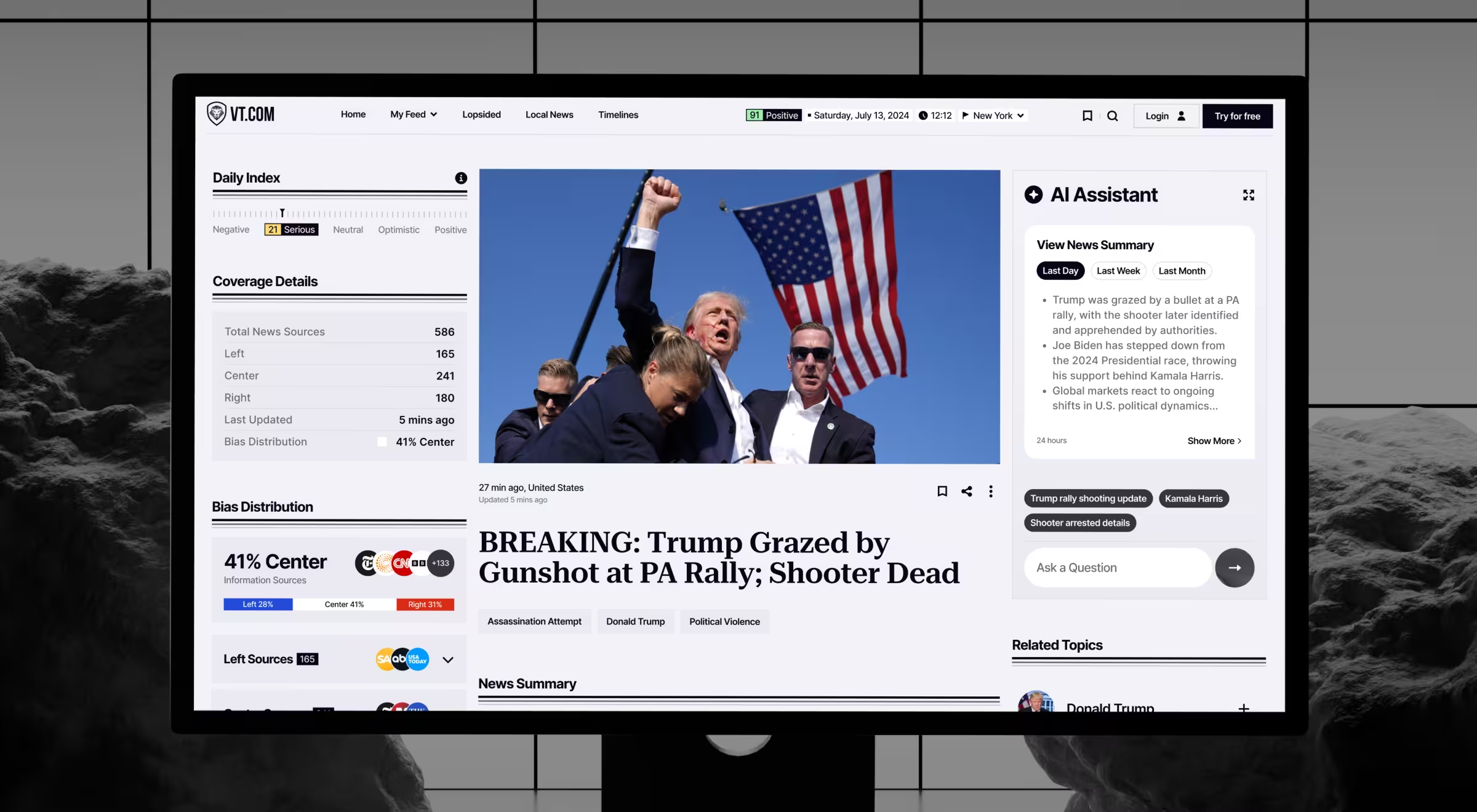
🔍 To summarize:
- Personalization = responding to preferences.
- Anticipatory design = predicting intent and action.
How our brains (and interfaces) predict the future
But let’s take a step back to something deeper and more primal. Since the beginning of our existence, we’ve relied on anticipation to make life easier. Think of a squirrel stashing nuts before winter, or your friend who lays out tomorrow’s outfit the night before both are primitive forms of predictive behavior and preemptive planning.
In psychology, our brains constantly construct mental models to anticipate what’s coming next. This allows us to react faster, conserve time, and ultimately save energy. That’s why an experienced driver eases off the gas when spotting brake lights ahead – they’re already forecasting a slowdown before it happens. Some of these behaviors are so intuitive they bypass conscious thought. Great design aspires to that same level of instinct.
Anticipatory interfaces adapt in real time to the user. A travel app might proactively suggest packing an umbrella because it knows your destination has rain in the forecast. An e-commerce platform might automatically select your correct clothing size based on past purchases.
At the heart of it all is context and timing serving the right thing at the right moment so the experience feels almost alive.

One of the earliest (and oddly iconic) examples of anticipatory design was Microsoft Clippy back in 1997 a small animated paperclip that popped up with:
“It looks like you’re writing a letter. Need help?”
While crude by today’s standards, it was an early attempt at predicting user intent based on behavioral cues, and it paved the way for far more elegant systems that would follow.
Lazarev.agency’s approach to anticipatory design

At Lazarev.agency, we’ve embraced anticipatory design as a core part of our product strategy toolkit. It’s not just a buzzword for us. Our philosophy is bold yet straightforward: don’t just react to user needs, but predict and shape them. In practice, that forms several principles:
1. Ground every idea in solid UX research.
Any anticipatory feature is only as good as the understanding behind it. We start by researching user behaviors, pain points, and context. Our UX research services feed us the insights to know where anticipation could add value.
For example, in VTNews.ai, research showed users often won’t seek opposing viewpoints even if they know they should. This insight told us an anticipatory solution (auto-aggregating perspectives) would hit the sweet spot. By studying the user’s journey and emotions, we identify moments of friction or indecision that are prime candidates for an anticipatory assist.
Essentially, we ask ourselves: “Where is the user hesitating, laboring, or second-guessing? Can the product step in there proactively?”
2. Explore what can be done before users act.
This mantra guides our brainstorming. We literally map out user flows and mark points where the system could sensibly take initiative:
- Could we auto-fill that form field from known data?
- Could we send a reminder before the user realizes they need one?
- Could we simplify a choice by recommending the best option?
We challenge ourselves to “make the interface do more, and the user do less.” As we like to say internally, we aim to create interfaces that adapt and even surprise us by doing something delightful that the user didn’t explicitly ask for.
Take, for example, something many iPhone users have experienced: turning off Wi-Fi, only to find it mysteriously re-enabled later. Years ago, that behavior was frustrating. We were taught that keeping features like Wi-Fi or Bluetooth on drained battery, so it made sense to switch them off when not in use.
But as Apple optimized energy consumption and background services, the system quietly changed the logic. Wi-Fi wasn’t just a connection anymore. It became a context-aware assistant. It would turn itself back on in the background, preparing to connect to familiar networks when needed, helping with location accuracy, or improving continuity between devices.
What used to feel like a bug or annoyance slowly became convenience. That’s anticipatory logic in action. Not flashy. Just quietly helpful. These are the micro-moments where systems prove their value not because we asked, but because they knew.
3. Embed AI thoughtfully, not for flash.
We have a dedicated team of AI-savvy designers and developers who understand that AI is a means, not an end. When we integrate machine learning or AI features, it’s always tied to a clear user benefit (the “aha” moments we want to create).
Our approach is to use AI to enable those magical moments when a product feels empathetic and smart. For instance, if we add a chatbot or predictive algorithm, we also design the UX around it:
- How do we communicate what it’s doing?
- How do we let the user correct it or guide it?
We also set guardrails, e.g., limiting AI suggestions to ensure relevance and accuracy. The goal is an AI that understands the user and stays invisible until needed.
4. Context is king.
Anticipatory design falls apart without understanding context. Questions we always ask: “Is the user on the go or focused at a desk? Are they new to the product or deeply familiar?” These factors shape how and when we trigger anticipatory behaviors.
It reminds of “The Three-Body Problem”, a sci-fi trilogy recently adapted by Netflix. The core dilemma in the book, the unpredictable motion of three celestial bodies, feels like a metaphor for contextual design. Predicting a single variable is simple. But once multiple forces come into play, outcomes get chaotic unless your system evolves to handle complexity.
In design, too, context stacks fast. A user sees a payday notification, should we suggest moving funds to savings? Only if it’s daytime. Only if the balance isn’t critically low. Only if it’s not already scheduled.
“Good design doesn’t just act, it thinks through the conditions. That’s the difference between interruption and intuition.”
{{Kyrylo Lazariev}}
5. Simplify decisions, but keep users in the loop.
We aim to reduce choice paralysis by simplifying decisions, but never at the cost of user trust. Automation is always paired with transparency. If the system acts, it tells the user why: “We picked this based on your X preference. Want to change it?”
As mentioned earlier with the iPhone's Wi-Fi behavior — even though it automatically re-enables the next day (a proactive, battery-aware decision), users can still turn off that feature in settings. That’s the key: smart defaults, but with the ability to opt out.
The goal is confidence without mystery. Anticipate, assist, but always leave room for the user to take back the wheel.
How to implement anticipatory design (practical steps & tips on design process and anticipatory design elements)
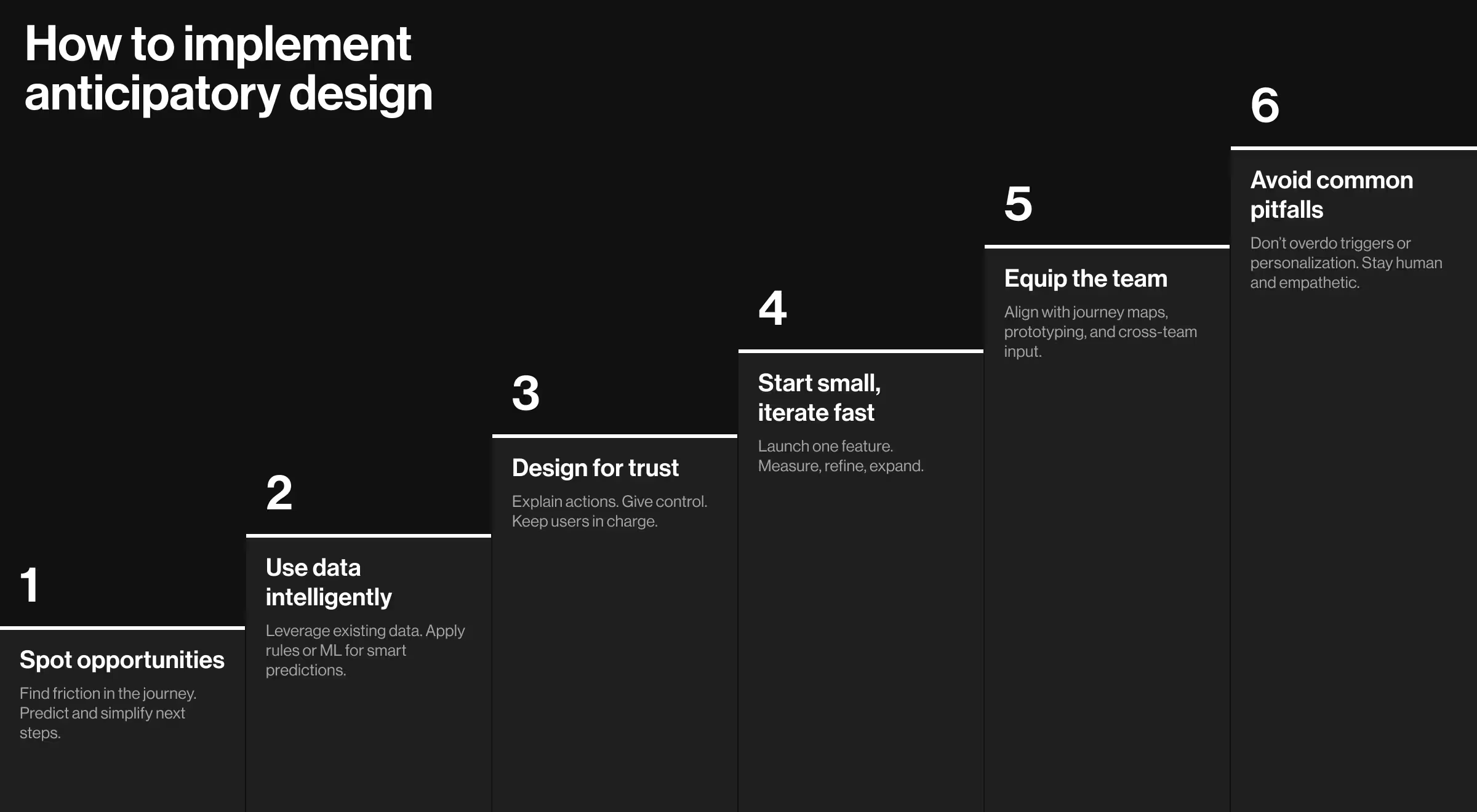
If you’re a designer or product manager excited by the potential of anticipatory UX, you might wonder: “How do we actually build this?” Implementing anticipatory design is part art (empathy, experience) and part science (data, algorithms).
Here’s a practical roadmap of implementing anticipatory design from Lazarev.agency:
1. Identify opportunities for to anticipate user
Start with a thorough examination of your user journey. For each step or screen, ask yourself and your team:
- Is there a way to make this task simpler or skip it entirely for the user?
- Are we asking for information we already have (or could infer)? For example, pre-fill known fields or use location/time to set defaults.
- Can we predict what the user will want as the next action based on their past behavior or similar users? (e.g., suggesting a repeat purchase, or the next article to read)
- Where do users hesitate or drop off? Those points might benefit from proactive help (like a prompt saying “Need help with this step?”).
These questions form a checklist for anticipatory opportunities. By going through them, you’ll likely uncover several potential features. Prioritize ones that address significant pain points or can be implemented with available data. Sometimes a simple tweak like auto-sorting a list by what the user usually clicks can be an easy anticipatory win.
2. Leverage data and machine learning algorithms (intelligently)
Anticipatory design is fueled by data – usage logs, preferences, contextual info. Audit what data you have and what would be useful to collect (with user consent!). Then consider if machine learning models could turn that data into predictions. For example:
- If you have time-series data of user actions, could a model predict when a user is likely to need support?
- If you have content consumption data, could an algorithm recommend or even auto-play content the user is likely to choose? (As Netflix does, for example)
- If you have textual data (search queries, emails), could NLP (Natural Language Processing) extract intent to drive proactive responses?
You don’t always need a fancy AI. Sometimes a simple rule or heuristic based on data analysis works. But for complex patterns, ML can shine.
Build a predictive model for a specific purpose (e.g., predict which users are at risk of churning, and then our UI will proactively offer them a discount or help).
Start with a pilot. It’s wise to begin with one or two predictive features rather than trying to make everything smart at once. “Don’t try to AI-ify everything at once”, as one of our tech leads says.
3. Design the UX for transparency and control
One of the common mistakes is to introduce an autonomous feature without explaining itself. This can erode trust. When implementing anticipatory elements:
- Give a reason when you intervene. A small tooltip or inline note like “Recommended for you based on your order history” goes a long way in making the system’s actions understandable.
- Allow undo or manual override. If your app did something automatically (deleted an item, added something, made a choice), let the user easily reverse it if it was not what they wanted. For example, Gmail’s “Undo Send” button after auto-scheduling an email.
- Opt-in for big changes. For major proactive features (like scheduling on user’s behalf), consider making them opt-in with clear benefits explained, rather than opt-out. Users should feel in control of how much the product is taking initiative.
- Provide indicators of “smart” features. Some interfaces use an icon or color to indicate AI-driven suggestions. It subtly tells users “this was algorithmically generated.” You can also allow feedback (thumbs up/down on suggestions) to involve users in training the system.
4. Start small and iterate
Don’t attempt a giant leap into full automation overnight. It’s often better to implement a small anticipatory tweak, test its impact, and then expand. For instance, roll out an AI recommendation in one part of the app, gather data on how users react (Do they click it? Ignore it? Disable it?), and adjust accordingly.
Such an iterative approach is like running experiments:
- Measure key metrics. Time saved, conversion lift, error reduction, user satisfaction ratings for the feature. If your anticipatory design is working, these should improve.
- Collect qualitative feedback. Ask users if the feature felt helpful or intrusive. User interviews or surveys can reveal whether you’re hitting the mark or being too presumptuous.
- Refine logic continuously. Maybe the threshold for triggering a suggestion needs tuning (e.g., suggest product X only if the user has done Y twice, not just once, because it was firing too often). Maybe the copy needs tweaking to better communicate the benefit.
- Scale gradually. Once you have one successful anticipatory feature, you can look to add more, or expand it to more user segments. But keep evaluating each addition on its own merits.
By thinking of anticipatory design as an ongoing process, you’ll avoid the trap of “set it and forget it.” Remember Clippy? Part of why it failed was Microsoft didn’t iterate on it quickly enough. Clippy popped up with the same generic “help” even when users found it more annoying than useful. Don’t be Clippy. Be adaptive.
5. Tools and techniques to help
To implement anticipatory design, a mix of UX tools and tech tools come in handy:
- Journey mapping & service blueprints.
Map out not just the UI screens but off-screen moments (like waiting times, or external factors) where anticipation could delight. This holistic view can spark ideas (e.g., “User might be waiting 2 days for approval here — what if we sent a proactive update or prepared interim info?”).
- Prototyping with data.
Use prototyping tools that allow for conditional logic (like Axure, or even Framer.io code) to simulate how your feature would work with different inputs. Users test these prototypes.
- Analytics platforms.
Product analytics (Mixpanel, GA, etc.) to spot patterns that might inform an anticipatory feature. For instance, funnel analysis might reveal a common “next step” users take – so why not automate or suggest it?
- AI as a design partner.
You can use AI tools to aid design,e.g., using GPT-4 to brainstorm likely user questions (to inform an FAQ bot), or training a simple ML model on past user decisions to see predictability. Even if you’re not deploying that model live, it can inform your design rules.
- Collaboration with cross-functional teams.
If you’re a designer, partner with data scientists or engineers early. Ensure feasibility of getting the needed data in real time, for example. Sometimes the data exists but isn’t exposed via an API – you might need backend changes. Work together to evaluate the effort vs. impact.
6. Beware of common pitfalls
- Burying the feature. If you build a smart feature but hide it behind five menus, users won’t discover it.
Solution: Make anticipatory help contextual and visible at point of need (e.g., a smart suggestion appears inline where the user’s attention already is). - Trigger-happiness. Overzealous predictions that fire too often or when irrelevant.
Solution: Fine-tune triggers. It’s better to do nothing than to do the wrong thing. Use A/B testing to find the right conditions so your feature appears at a welcome moment, not randomly. - Lack of personalization. Ironically, a generalized “anticipatory” feature that doesn’t actually consider the individual can backfire (users feel it’s spam).
Solution: Use user-specific data wherever possible. Even a simple personalization (“Since you often do X…”) makes a proactive feature feel tailored. - Neglecting edge cases. Automation can go awry if it encounters a scenario you didn’t plan. For instance, auto-scheduling a message on Feb 29 (Leap Year) and failing.
Solution: Think through edge cases and have safe defaults (fail-safe behaviors) or fall back to manual when uncertain. Also, guardrails — e.g., don’t auto-purchase something exorbitant without extra confirmation. - Not aligning with brand/voice. If your brand is playful and user-driven, a suddenly pushy automated feature will feel out of place.
Solution: Keep the tone of your anticipatory interactions consistent with your UX voice. If you usually say “Hey there!”, your proactive prompts should sound like you, not a robotic overlord.
Implementing anticipatory design is definitely an investment – in data, in design effort, and in careful testing. But even small wins can dramatically improve UX.
Users might not explicitly ask for anticipatory features (by definition, they don’t know what to ask!), but once they experience them, it sets a new bar for convenience. And importantly, it can drive business value: higher engagement, retention, conversion.
“A smoother experience means less drop-off and more delight. Just be sure to measure, learn, and refine as you go.”
{{Anna Demianenko}}
What will anticipatory design look like in 2035? Just ask J.A.R.V.I.S.
If you rewatch Iron Man today, this time it will land differently. When it first hit screens in 2008, Tony Stark’s AI assistant felt like peak sci-fi: an ever-present digital companion who always knew what to do, often before being asked. But watching it now, in 2025? It doesn’t feel futuristic anymore, it feels like a product brief waiting to happen.
J.A.R.V.I.S. doesn’t wait for commands. He gets the suit ready the moment Tony walks toward the lab. He tweaks the interface based on threats before they’re even visible. He runs everything from security protocols to machinery by reading signals and making proactive decisions. That’s the gold standard of anticipatory design: seamless, intelligent, and always one step ahead.
What’s even more interesting? In the original comics, J.A.R.V.I.S. wasn’t artificial intelligence at all — he was a human butler. Edwin Jarvis. And honestly, that tracks. The best butlers operate the same way modern systems should: quiet, efficient, observant. They notice the unspoken needs, plan ahead, and handle things before being asked. That connection between human service and predictive technology is what really pulled us into this topic.
It made us realize something surprisingly obvious: the goal of anticipatory design isn’t to create products that feel smart, it's to make them genuinely helpful. Supportive. Human in their responsiveness. Like a good assistant, they should quietly reduce friction, foresee user needs, and act gracefully without interrupting or overwhelming.

The fact that something once considered “magical” now feels like a roadmap tells us everything about where UX is headed. The products of tomorrow won’t wait to be used -– they’ll listen, adapt, and respond in real time.
And it’s up to us, the designers, to build these digital companions for the next generation of J.A.R.V.I.S. like systems not with fantasy in mind, but with empathy and foresight.
Sooo...
We're heading toward a future where proactive, context-aware experiences shift from delightful surprises to baseline expectations. Here are some bold (and thrilling) predictions for what's ahead, along with a few warnings worth keeping in mind.
Changes that are happening already or we'll experience quite soon
From apps to assistants
Most products, especially digital ones, will evolve from static tools into dynamic assistants. Imagine your banking app doesn’t just show your balance, but quietly works in the background as a financial coach. It moves money into savings, reorganizes your bill payments, and casually notifies you, “Hey, you could save $300 in interest by refinancing. I’ve drafted the forms for you.”
This kind of financial autopilot might become standard. Your calendar could block off prep time before meetings when it senses your week is overloaded. Your email inbox might auto-draft replies to routine questions and self-organize based on your current priorities.
The interface becomes a cross-platform concierge powered by AI. Like Alfred to your Batman. This shift turns UX into something ambient, a network of interconnected systems quietly acting on your behalf.
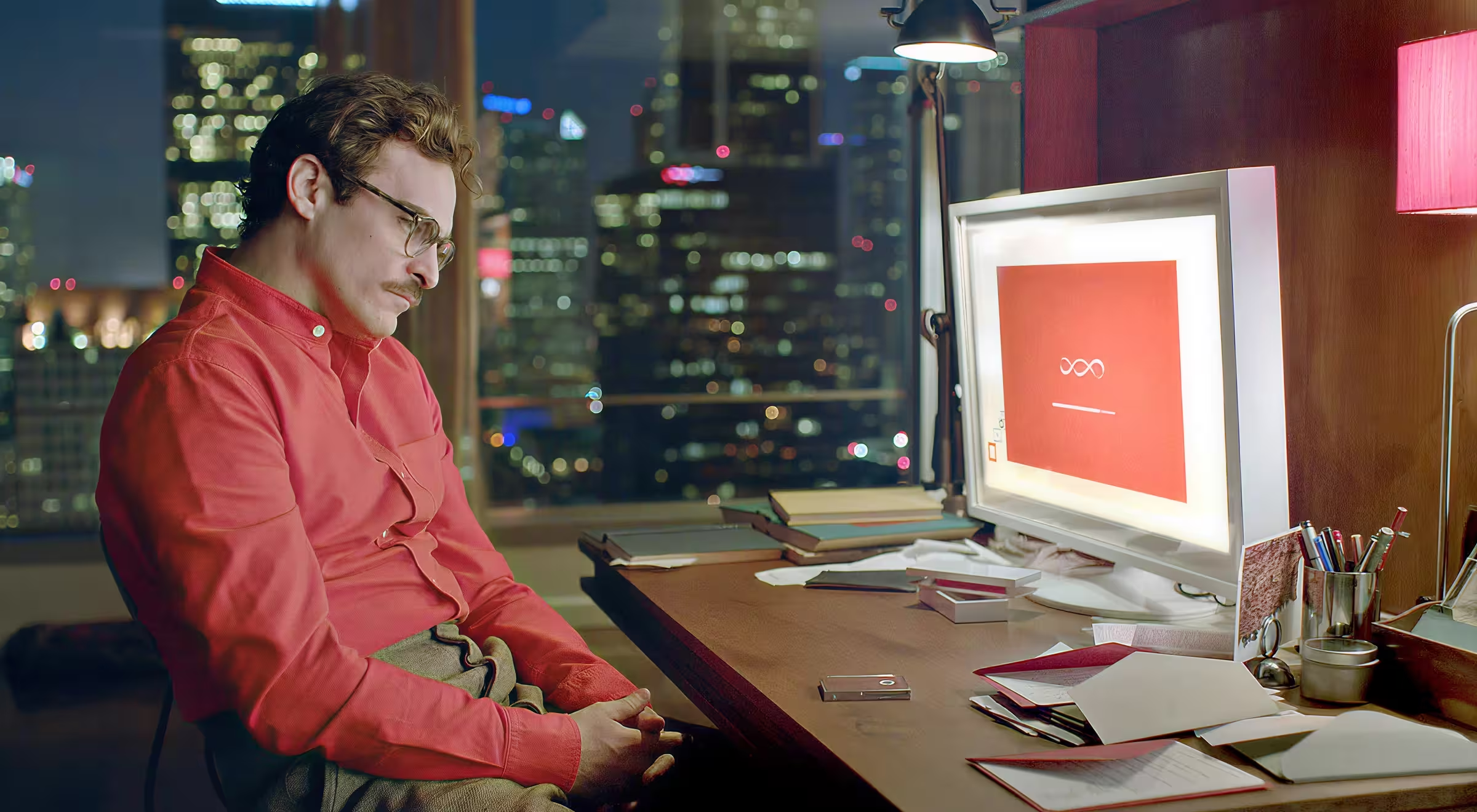
It’s the kind of digital intuition we’ve seen in sci-fi. In the film Her, the AI assistant Samantha learns Theodore’s needs with empathy and adaptability. That emotional fluency is what the next decade of digital assistants might aim for.
The merge of smart environments and anticipation
As our surroundings get smarter – homes, cars, public spaces – anticipatory design will move off-screen.
This is the dream of invisible interfaces. Systems that work quietly in the background, without demanding attention or micromanagement. The interaction feels less like “using technology” and more like “things just happening.”
Of course, that seamlessness depends on deep integration between devices. By 2030, we might see open compatibility standards that let your fridge talk to your grocery app and reorder milk without asking.
Hold on…

Samsung’s Family Hub fridge is already doing the job of a kitchen assistant. It uses internal cameras and inventory tracking to let you know what items are running low and can suggest recipes based on what’s inside. You can even connect it to grocery delivery services to auto-order essentials.
But give it a little time, and these capabilities will be in every refrigerator in the world.
Hyperpersonalization vs. the filter bubble trap
On the bright side, everything might be tuned to you. News, entertainment, education, even healthcare. Imagine preventive health programs that ping your doctor before symptoms appear, using subtle shifts in data from your wearable.
But there’s a darker side.
Too much personalization can trap people in echo chambers. If every system shows you only what it thinks you'll like, you might never encounter new perspectives. Growth depends on friction, and predictive algorithms can smooth away too much of it.
Designers will need to sprinkle in serendipity. A future streaming service might say, “You usually watch action movies, but here’s a historical drama we think you’d appreciate.”
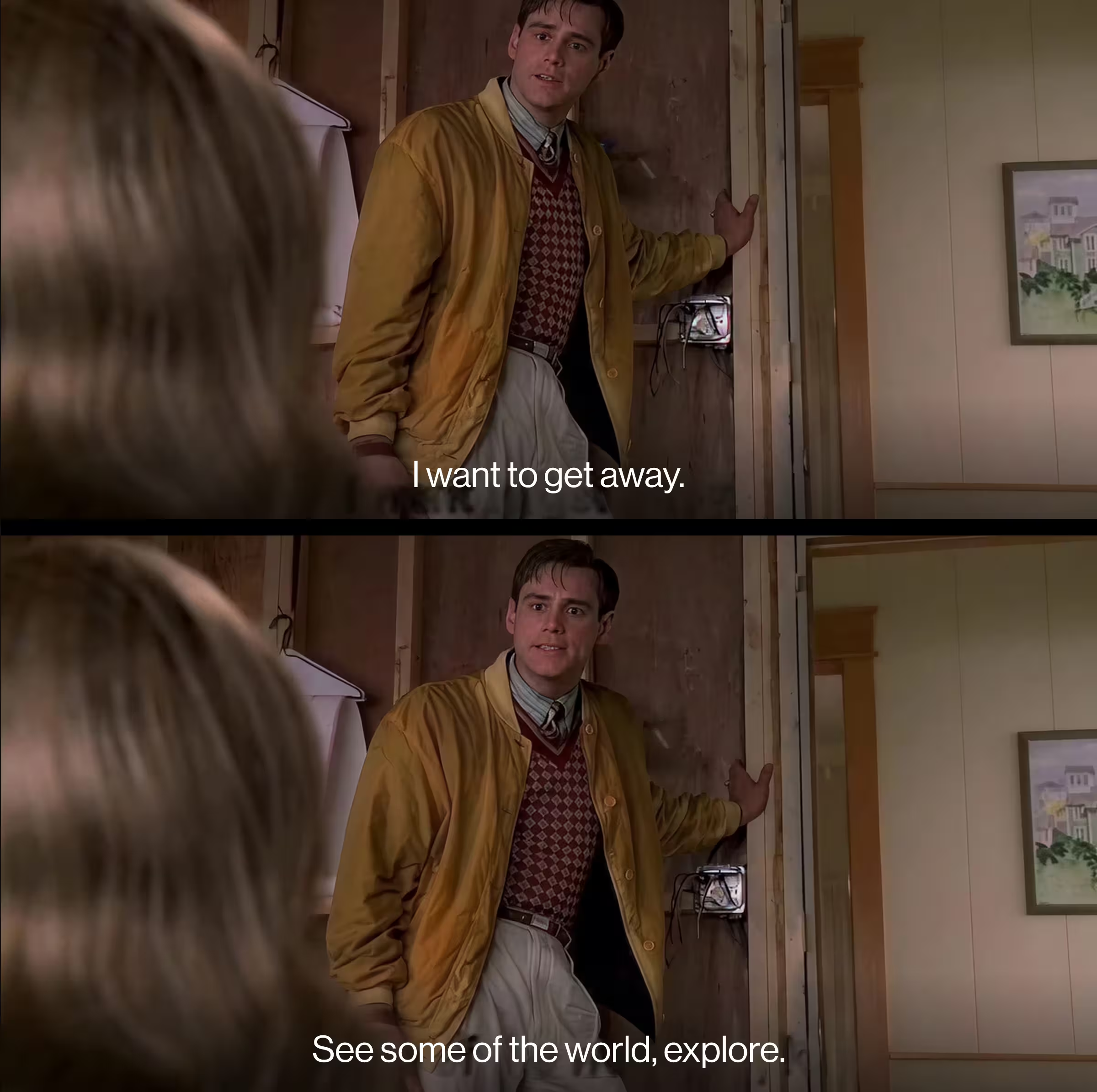
Think of it like The Truman Show, a world built perfectly around you. But without intentional breaks in the pattern, it becomes a cage. Predictive systems must evolve to support not just your desires but your deeper needs like challenge, learning, surprise.
This raises big philosophical questions. Can we design AI that nurtures us rather than flatters us? That prompts growth instead of only comfort?
It may require new ethical principles in design. Sometimes, the right thing to show isn’t what the user wants, but what they need.
Voice and AR interfaces get smarter
Voice assistants and augmented reality will be the next playgrounds for anticipatory design.
Smart speakers already use routines and context to trigger actions. But imagine your assistant politely chiming in at 5:00 p.m.: “Traffic’s heavy tonight. Want me to order your usual takeout so you can skip cooking?”
In AR, your glasses might overlay helpful info while you walk through the city. “That café to your right has your favorite pastry. You’ve got 20 minutes before your next meeting.”
Sounds helpful, right?
Now imagine a future where your glasses are constantly interrupting you with suggestions. No, thanks. That’s why restraint and relevance will become key. Anticipatory design needs to feel light, not loud. Not every insight needs to become a notification.
Amazon Alexa Routines let users set up context-based actions. For example, when you say “Good night,” Alexa can turn off lights, lock doors, and set the alarm. Recently, Amazon introduced more proactive behaviors, like suggesting you reorder batteries if it notices a drop in smart device performance.
In AR, Google Lens provides on-the-fly context as you point your camera at real-world objects, while Apple’s Vision Pro promises spatial awareness that adapts to your environment and tasks like surfacing work tools during focused time and entertainment when you lean back.
Ethical considerations of AI and transparency become selling points
In the coming years, how products handle anticipation may become a competitive advantage. Users and regulators alike will prefer tools that are not only intelligent but also respectful and clear.
We’ll likely see design standards emerge around:
- Clearly labeling AI-driven decisions
- Getting consent for certain predictive features, especially in sensitive areas like health or finance
- Providing logs or explanations of automated actions – think of it like a credit report, but for your data
- Keeping humans in the loop, especially for high-impact choices
This is still an anticipatory design, but it’s smart enough to know when to ask for human judgment.
Apple’s privacy labels and App Tracking Transparency set an industry precedent. They not only inform users about what data is collected, but also empower them to control access.
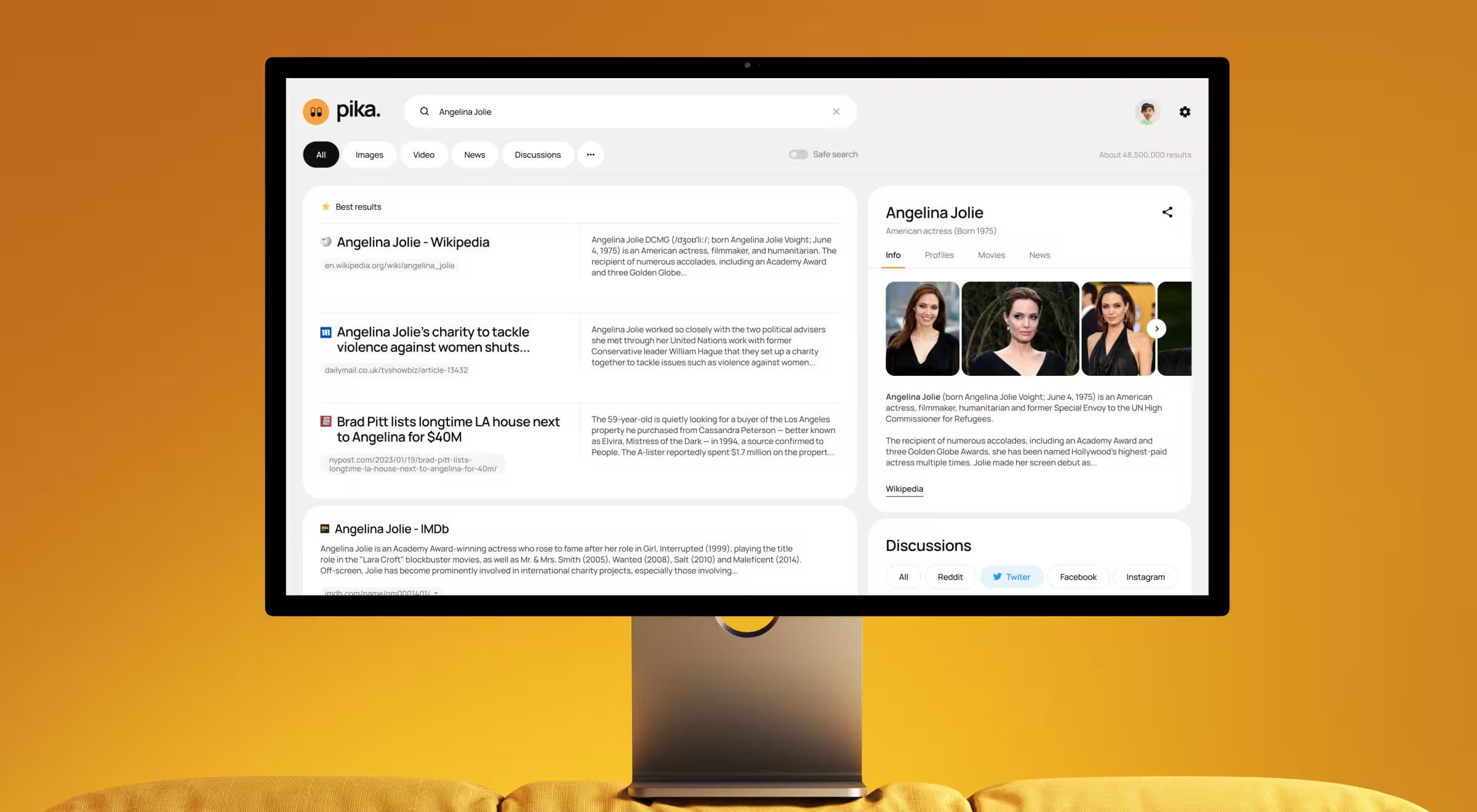
A strong example in this space is Pika AI, an AI-powered knowledge assistant we helped design. Pika is built with explainability at its core. It clearly shows where answers come from, cites trusted sources, and allows users to verify or trace information instead of blindly accepting AI outputs.
This balance of intelligence and transparency helps build trust while maintaining user agency. Similarly, tools like Replika or Pi (from Inflection AI) explore how assistants can stay emotionally supportive without overstepping ethical lines.
The risks are real, and we need to face them
There are real concerns we can’t afford to ignore.
Bias in data could reinforce inequality. If predictive systems are trained on flawed inputs, they might quietly exclude entire groups, say, filtering out diverse candidates because they “don’t match the success profile.”
Over-automation could erode skills. If AI handles everything, will we still know how to do anything? Driving could become a niche hobby, like horseback riding is today.
And let’s not forget user fatigue. Some people might rebel against too much automation. We might see a rise in “manual mode” or minimalist tech — interfaces that put users back in control when the algorithms feel overwhelming.
Designers will need to build flexibility into the system. Different comfort levels should be supported. Maybe a user chooses between:
- “Do it for me”
- “Suggest it, and I’ll approve”
- “I’ll handle it myself”
Each option respects different thresholds of control, without forcing one mode on everyone.
One major cautionary tale comes from Amazon’s now-retired AI recruiting tool, which showed gender bias by penalizing resumes that included the word “women’s.” It highlighted the dangers of training AI on skewed datasets.
Another concern is self-driving systems, like early versions of Tesla’s Autopilot, which raised safety issues when users over-relied on automation.
To combat over-automation, some products now offer manual override modes, like Google Maps, where you can disable rerouting suggestions and follow your own preferred path, maintaining a sense of autonomy.
Human-AI collaboration will deepen
Here’s an exciting possibility. In the future, interfaces might learn not just from your data, but from your real-time feedback.
You could tell your assistant, “In situations like this, I prefer A over B,” and it would instantly adjust. That creates a feedback loop that’s tighter, faster, more human. Like training your own version of J.A.R.V.I.S. not just to know you, but to align with your values.
That’s the dream: a co-pilot, not a controller. Someone who doesn’t just execute they understand.
Notion AI is an early signal of what real-time AI collaboration could look like. It lets users write, summarize, or brainstorm together with AI in the same interface, and it improves based on the feedback you give.
You might reject one draft and accept another, which trains the model to better match your tone. Similarly, GitHub Copilot learns from a developer’s code style and adapts, offering more personalized suggestions over time. It's like having a junior teammate who continuously learns how you work.
Final thoughts: the road ahead
Anticipatory design represents a paradigm shift in how we think about user experiences. Instead of designing just for the present moment of interaction, we’re designing for the moments just before, paving the road ahead of the user so the journey is smoother.
When done right, anticipatory UX can feel like a superpower: it reduces friction, saves time, and even delights users by giving them what they need almost before they knew they needed it. It’s a natural extension of empathy in design with understanding users so deeply that you can help without being asked.
In the next 5 to 10 years, anticipatory UX will push digital products closer to seamless magic. Devices will speak less and do more. Interfaces will fade into the background while systems handle the busywork.
However, with great power comes great responsibility (worth repeating). The art of anticipatory design is in finding the sweet spot between proactivity and user agency.
We want to simplify decisions, not remove all choices. Users should feel helped, not helpless.
The best solutions are the ones that operate like a well-trained assistant: highly competent and ready to act, but aware of when to step back and let the user call the shots.
Remember, anticipation is about serving the user’s goals. Sometimes that means making a decision for them, and other times it means guiding them or giving them a nudge.
For businesses and designers, the value of anticipatory design is clear. It can drive engagement, loyalty, and differentiation. A product that saves users effort and “just works” will stand out in a crowded market.
But more importantly, it can improve people’s lives in small and big ways -– from easing daily hassles to possibly keeping them safer or healthier through early interventions.
As we integrate these concepts, we must commit to ethical design principles: respect privacy, explain our algorithms, and design with inclusivity in mind.
The future belongs to those who design for balance systems that surprise, serve, and support, with conscience built in.
At Lazarev.agency, we’re excited about this future. We’ve seen firsthand how anticipatory features can transform a product. But we also approach it with humility and caution, always asking: “Is this truly better for the user?”
By staying curious and user-focused, we aim to leverage anticipatory design to create bold, innovative experiences that feel natural and trustworthy.
In the end, anticipatory design is about empowerment. It’s about giving people a bit of their time and mental energy back. It’s about products that serve us – not just in the literal tasks they perform, but in the foresight and care they embed in every interaction.
When technology starts to feel less like a tool and more like a helpful partner, we know we’re on the right track. Let’s build it wisely together.




























.webp)