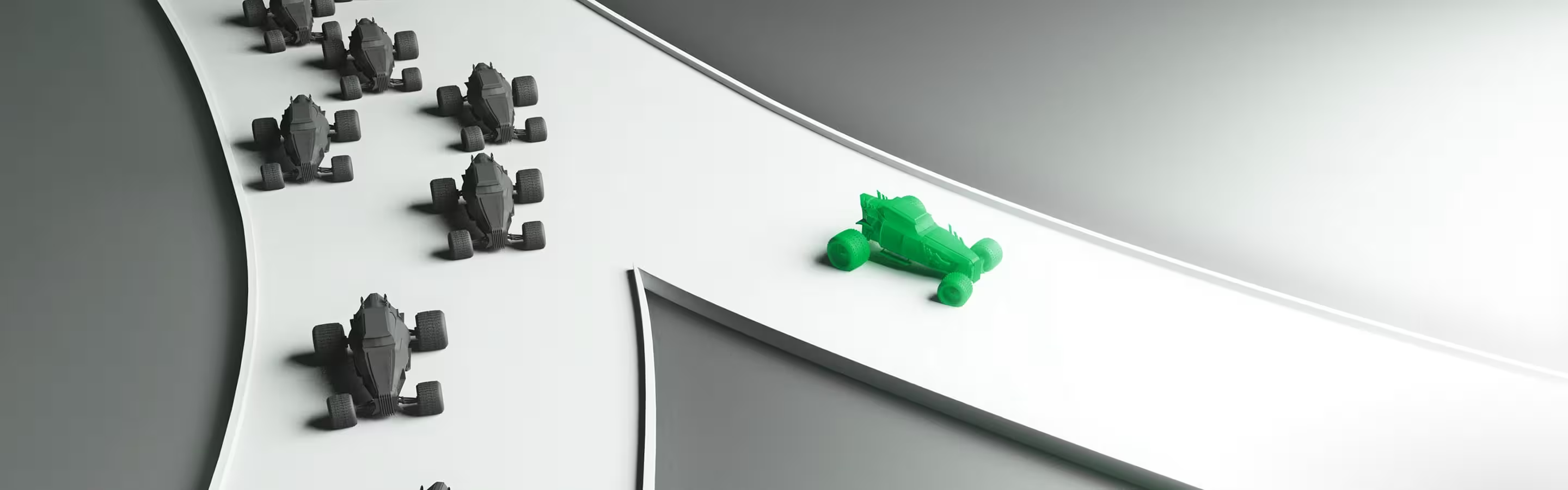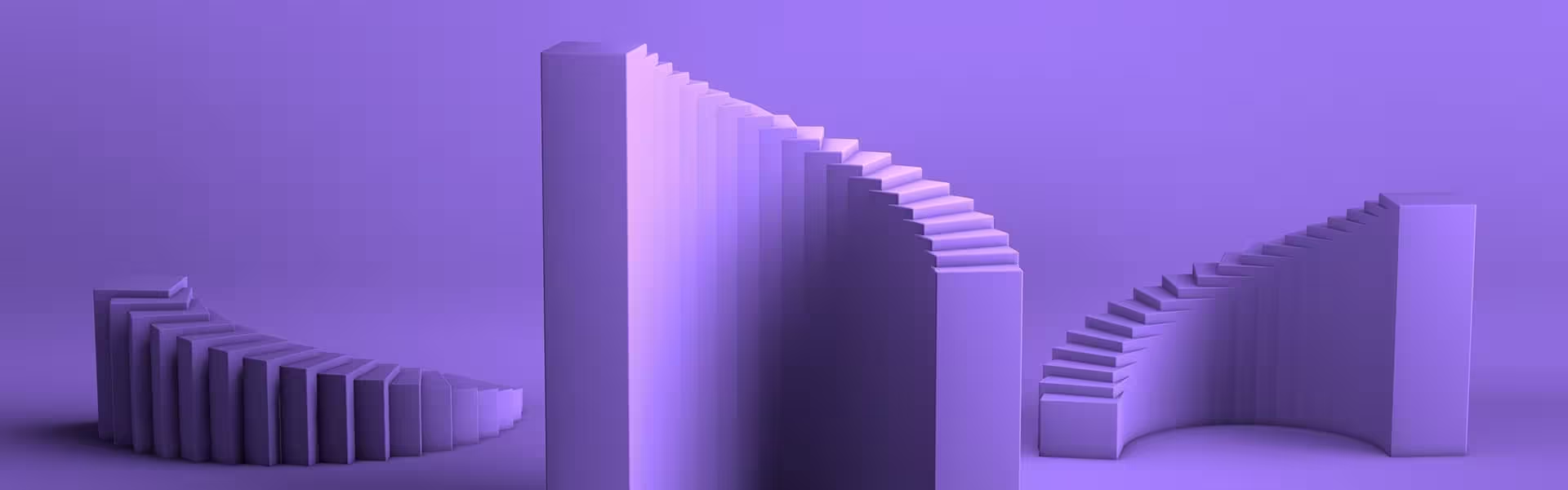Mobile design has been around long enough that no one should be getting it wrong. And yet, most apps and websites still feel like they were built for desktop users and awkwardly squeezed onto smaller screens. As a result, mobile users are frustrated, bouncing, and telling themselves they’ll “finish later on a laptop.” Spoiler: they won’t.
Mobile design isn’t a smaller version of web design. It’s a discipline of its own, built around the way users interact with touchscreen devices, how they behave on the go, and what they need from mobile interfaces in limited space. It’s about mobile UX design, responsive web design, and tailoring every key element — from button styles to interaction patterns — for mobile devices first.
This hub is your in-depth guide to mobile UX, mobile app design, and the principles that make mobile interfaces intuitive, accessible, and functional across different mobile devices.
Why mobile design matters more than ever
Most users now prefer mobile over desktop devices. For many businesses, the majority of web traffic comes from smartphones and tablets. That shift means product managers and designers can no longer treat mobile design as secondary. A mobile-first approach is how you ensure users can complete tasks, consume mobile content, and enjoy a smooth user experience without switching to larger devices.
Responsive design allows users to move seamlessly between desktop devices, tablets, and mobile platforms. But here’s the catch: designing for small screens is about creating mobile interfaces tailored specifically to mobile users with clear visual hierarchy, essential elements upfront, and interaction patterns that make sense for people on the go.
Core services in mobile design
Creating apps that function properly across various mobile devices takes more than good visuals. It requires user research, a design process built around mobile user experience, and prototypes tested with real users. Our services help businesses design mobile apps that deliver usability, interaction, and business impact.
- Mobile app design services for iOS and Android – From UX research to high-fidelity prototypes, we create mobile apps designed for intuitive design, smooth user experience, and seamless functionality across platforms.
Real-world examples & top players
Mobile UX isn’t theory. The best examples come from companies that invested in responsive design, mobile-first approaches, and intuitive app design. Studying how others solved user needs gives product managers and designers valuable insights into improving performance and usability.
- 11 best app designing companies that build apps users can’t put down – A roundup of mobile design leaders with real-world examples of what works (and why).
- Mobile site optimization in detail – Mobile UX principles that convert scrolling into sales.
- App home page best patterns from industry standouts – The most effective app home screen patterns that boost clarity, engagement, and first-session success.
- Crypto app design that wins trust, users, and investors: insights from Lazarev.agency – A practical look at how secure UX, clear flows, and strong visuals turn crypto products into trusted platforms.
- What makes a great mobile app design agency? We analyzed Clutch’s top 5 performers – An analysis of Clutch’s highest-rated mobile app design agencies highlighting the traits and practices that differentiate elite design partners.
- Banking app UX design explained: market stats, golden design standards, role of AI, and more – A comprehensive overview of banking app UX principles, backed by market insights and AI’s role in elevating financial user experiences.
- Mobile first web design guide: strategy, rollout, and examples – A strategic playbook for planning, launching, and evaluating mobile-first web design that meets users where they are.
Key elements of mobile UX design
Designing digital products for mobile means working with constraints — limited space, small screens, and short attention spans. The main challenge is making apps both functional and aesthetically pleasing.
Here are the key elements that define good mobile design:
- Clear visual hierarchy – On small screens, every pixel matters. Important elements need to be easily accessible without forcing users to dig.
- Ample spacing & button styles – Fingers aren’t mouse pointers. Interaction patterns should account for touch accuracy on touchscreen devices.
- Micro interactions & feedback – Small animations, haptic feedback, or loading indicators improve the overall user experience and reduce frustration.
- Intuitive navigation – Hamburger menus, bottom nav bars, and gesture-based flows should match user behavior on mobile platforms.
- Performance & responsiveness – Mobile UX depends on speed. If content doesn’t load quickly or apps don’t function properly, users leave.
Mobile vs. desktop: key differences designers must respect
Here’s where many teams go wrong: treating desktop users and mobile users the same. They’re not. Desktop devices allow for larger screens, multiple applications running in parallel, and detailed content. Mobile users are usually on the go, multitasking, and relying on portrait mode with limited space.
Mobile-first design means prioritizing essential elements and offering users quick wins: a checkout process that doesn’t require endless forms, mobile content that fits small screens, and interactive elements that make tasks simple to complete. Desktop can add complexity. Mobile should reduce it.
Mobile app design process
Successful product design for mobile doesn’t happen by accident. It requires a design process that balances business goals with user needs and technical constraints.
- User research – Gathering information on how users interact with mobile devices, identifying pain points, and testing early ideas.
- Design system – Defining interaction patterns, button styles, and color schemes to ensure consistency across multiple applications.
- Prototyping – Building high-fidelity prototypes that allow users to interact and give feedback before development.
- Testing – Running usability sessions on various mobile devices, using qualitative and quantitative research to refine designs.
- Iteration – Improving performance, tweaking functionality, and preparing the final product for launch.
This process ensures the final version is usable and designed for user satisfaction and long-term success.
Mobile growth opportunities
Mobile design is about growth. Optimized mobile experiences improve customer satisfaction, increase conversions, and reduce user frustration. Push notifications, mobile content strategies, and responsive design unlock growth opportunities by meeting users where they are: on the go.
For businesses, investing in mobile-first design means more revenue, higher engagement, and better retention. For users, it means apps that make sense, work seamlessly, and feel like versatile tools rather than clunky desktop leftovers.
Final word
Here’s the truth: most people will meet your product on mobile first. If the mobile UX breaks, the whole product breaks.
What makes it feel right? Seamless tasks. Frictionless flows. Every tap, swipe, and scroll working exactly as users expect. That’s not a side project — that’s the product.
Mobile is where user behavior, business goals, and design craft collide. It’s the battlefield where success is won or lost.
So don’t design for mobile later. Design for it first.
Because if it fails on mobile, it fails. Period.





























.webp)