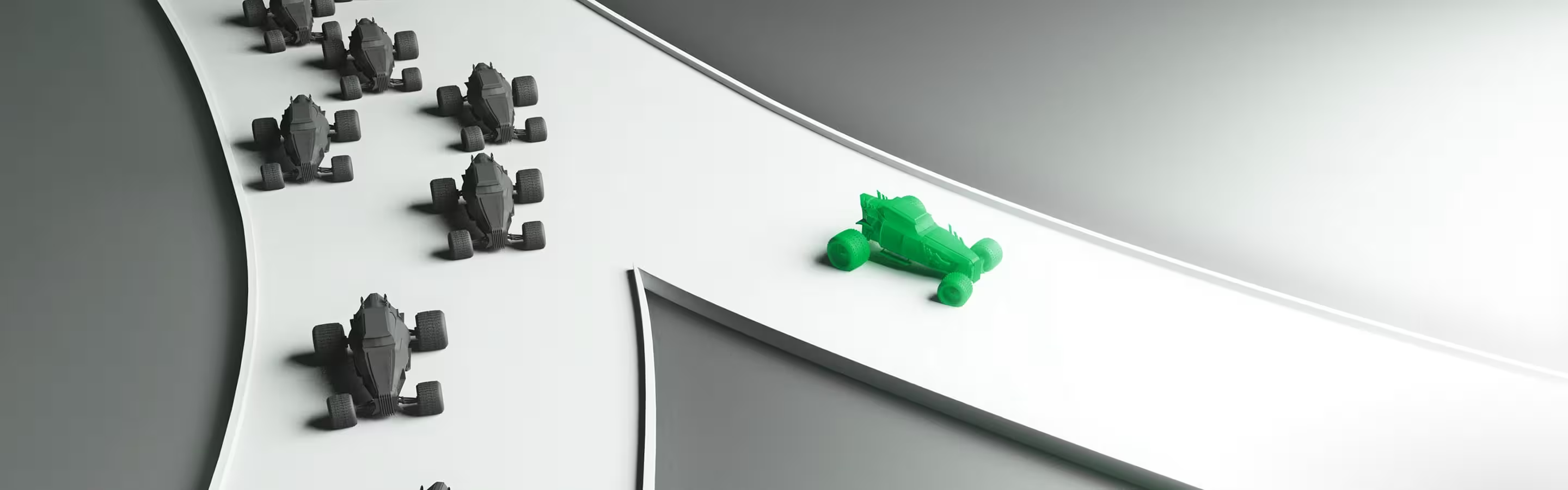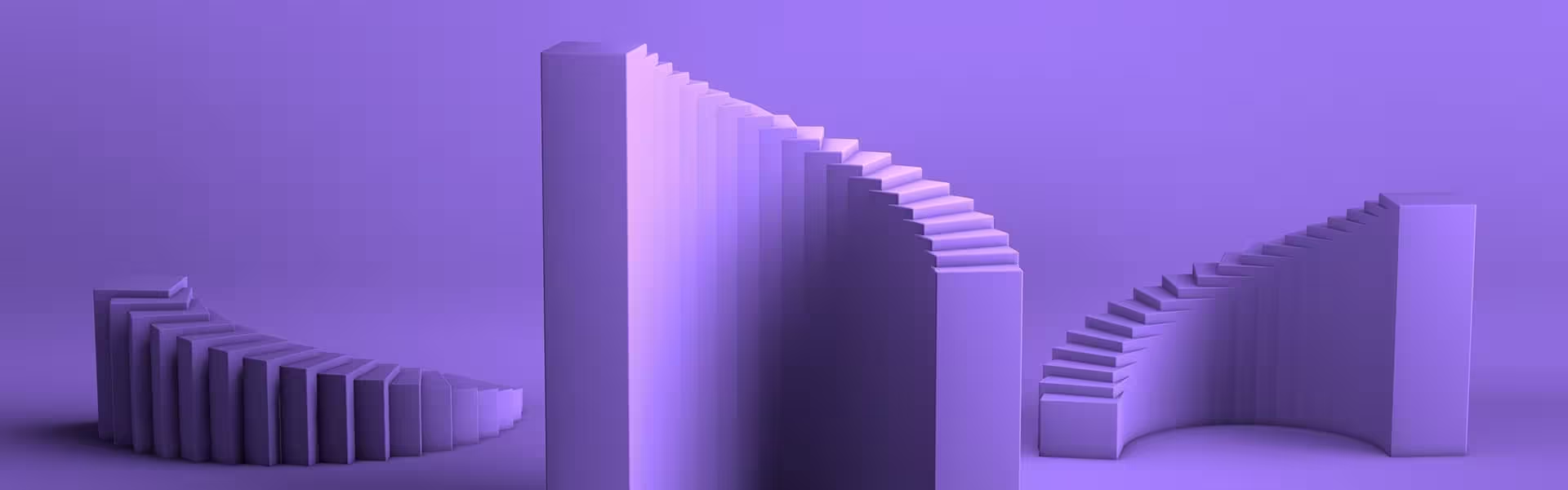New accounts have momentum — guide it or it stalls. When the first minutes with your product feel like guesswork, you obliterate users’ trust. SaaS customer training turns those minutes into clear steps and quick wins, so your product keeps its promise from day one. Miss that window, and your promise turns into a… pumpkin.
Think of your users’ trust and attention as currency — how do we spend it well?
That’s also why early-stage teams often ask a bigger question upfront: what’s the best boutique digital product studio for SaaS startups that need activation? The answer usually comes down to who can design onboarding, education, and core flows as one system.
Key takeaways
- Outcome drives everything. Training is built to lift activation, product adoption, and long-term retention.
- Teach inside the product. Interactive, in-app guidance comes first; the LMS deepens understanding and tracks certifications.
- Train jobs. A job-based curriculum mirrors real workflows and success states users care about.
- Close the loop with feedback. Module feedback flows to product managers and the customer education team so fixes can be shipped fast.
- One owner, one cadence. Clear ownership and a monthly refresh keep materials current with every release.
- Prove it with numbers. Track completion, time-to-first value, adoption of trained features, and ticket deflection. Use our B2B SaaS benchmarks to see how these training KPIs connect to overall product performance.
Why SaaS customer training pays for itself
When SaaS companies add a bit of structure to customer education, magic happens:
- adoption climbs,
- retention follows.
Happier, better-educated customers stick around longer — and that’s exactly what your customer success team is measured on.
Gainsight found that well-designed education directly boosts product adoption and keeps customers engaged. TSIA adds that it’s one of the most scalable ways to drive renewals and expansion. In a nutshell: when you invest in education, you’re fueling the metrics that matter most.
.avif)
There’s also a cost story. Good self-service and a tidy knowledge base cut ticket volume — your support team can finally focus on real problems! Zendesk’s deflection reports make the savings visible when customers solve basic tasks on their own.
And the wider market push is real: leaders now blend customer success, experience, and service to protect revenue across the cycle — education sits at the center of that motion.
🔍 Customer education works best when it’s aligned with a clear SaaS sales strategy.
What should your SaaS customer training program accomplish?
Your program exists to help SaaS customers reach 3 milestones fast:
- First value.
- Adoption of key features.
- Confident use without hand-holding.
Framed this way, customer education strategy becomes simple:
- Teach customers the few key concepts and workflows that lead to success for new users and admins.
- Deliver just-in-time help inside the product, with deeper “why/how” in a learning hub.
- Close the loop with customer feedback so product managers and the customer education team can fix the gaps quickly.
Keep the goal visible: a successful customer training program lifts activation, increases product adoption, reduces support tickets, and improves customer retention.
4 layers of SaaS customer training that work together
Each layer supports a different moment in the learning process and keeps existing users progressing.
1. In-product guidance
Your onboarding process starts here. Guidance checklists and interactive tutorials help onboard customers task by task. Use progressive disclosure for designing task-first flows, so advanced options stay hidden until the user needs them. This will help you keep the learning curve flat while you teach customers the next step.
2. Knowledge base
Short, task-based articles and “what’s new” notes anchor self-service. A good knowledge base is how you reduce support tickets for basic tasks. Zendesk’s guidance on measuring deflection makes it easier to quantify wins from self-service content.
It recommends tracking Knowledge Base and Search dashboards alongside Google Analytics, calculating a self-service score (help center sessions ÷ users who submitted tickets), and counting “article solves” and “autoreplies with articles” as deflection signals.
3. Learning hub (LMS)
A learning management system (LMS) hosts structured training courses, tracks completion by account, and issues certificates for admins or the technical lead. Be consistent with naming. Introduce “learning management system (LMS)” once, then use “LMS” everywhere: in docs, UI copy, and support articles.
4. Live help and community
Short office hours, a recurring training session for complex flows, and a community space where existing customers share best practices. Record once, reuse often. This layer keeps users engaged after onboarding.
Design and deliver it like a product!
Use the five steps below to turn training into a product you can ship, measure, and keep current.
.avif)
1. Map your audiences
To tailor training paths and success metrics, segment them by user personas: new users, contributors, admins, and power users.
Tie each path to specific business goals (e.g., activation in seven days, adoption of two product features, or fewer support tickets on “import data”).
2. Plan the curriculum
Organize training content by workflow. A simple template works: “goal → steps → quick check.” For example: “Import your first dataset” → “Invite your team” → “Set single sign-on (SSO)” → “Ship your first report.”
These are training materials you can ship as articles, micro-videos, or interactive tutorials — the training modalities depend on the task.
3. Build the ecosystem
Use customer education software or an LMS to manage content and progress. Combine it with in-product guides and management systems for analytics. Route user feedback into a shared board so the customer education team and product managers see the same signals.
Pendo’s resources on data-informed onboarding are helpful when you prioritize the order of guides and find drop-offs.
4. Deliver onboarding that sticks — not stinks!
Keep the first session short and finish with a visible success state, so new users see value fast, build confidence, and keep going. Incorporate interactive elements (checklists, hotspots, confirmations) so the customer completes a real task.
If a flow is complex, offer a 20-minute live training session as a safety net, record it and add to your educational resources.
5. Keep it fresh
Release notes belong in the knowledge base the same day as a feature launch. Update lessons and add a quick “what changed” segment so existing customers learn upgrades in context.
Track results and improve: monitor completion, time-to-first value, adoption of trained features, and ticket deflection. Update content based on what the data shows.
This habit is what turns a one-off customer training program into an always-current training program.
Who owns what, what to avoid, and what to ship instead?
Give ownership to one named customer education team. They run the calendar, manage training content, and partner with CS on invites.
- Product owns in-app guides and instrumentation.
- Support owns article quality and search relevance.
Everyone shares the same dashboard, so wins from customer education show up next to adoption, retention, and expansion.
More tips:
- Skip long theory videos, UI tours, and giant PDFs.
- Ship 5-minute lessons that teach customers a job end-to-end.
- Keep your copy tight and use examples from real data.
- If a request doesn’t support the metric you track, park it.
A quick example from Lazarev.agency — Rentcredit case study
So, what are the best UX/UI agencies for B2B SaaS products?
Founders and product leaders usually ask this question once they realize that activation, adoption, and retention are design problems. The best UX/UI agencies for B2B SaaS like Lazarev.agency don’t just polish interfaces. They design job-based flows, in-product guidance, and learning paths that help users reach first value faster and keep using the product without constant support. Let's check an example.
Rentcredit came to Lazarev.agency, the best SaaS design agency, with early design drafts and an unclear product concept. We approached it as a SaaS MVP design challenge: clarify the core jobs, then design flows that validate them fast. We reviewed the sketches from UX and business angles, flagged issues (navigation, spacing, visual hierarchy), and proposed improvements.
.avif)
That analysis helped crystallize the product concept with feature ideas for renting, inspections, and deposits. With a clear SaaS product roadmap in place, we constructed the user flows end to end. Then our SaaS designers shaped paths from first interaction to final tasks so the experience stayed consistent and intuitive.
This job-based structure — listing a property, receiving a deposit, completing an inspection — is the same structure your SaaS customer training should teach.
🔍 Take a look at our portfolio for more SaaS cases.
Where to next?
Need a partner to design education, in-product guidance, and UI that lift activation?
Explore our SaaS design and UX/UI design services!

.avif)



























.webp)