OpenAI launched apps in ChatGPT — a new generation of interactive applications that work inside ChatGPT through natural language. Developers can now build apps using the Apps SDK, and over 800 million ChatGPT users can access them directly in chat.
It allows users to interact with full-featured services through conversation while keeping the UI they expect: maps, playlists, presentations, right where they talk to the AI.
"The Spotify app in ChatGPT shows how AI can make complex tasks feel effortless," says Kirill Lazarev, CEO and Founder at Lazarev.agency. "This is the first time we're seeing conversational interfaces and traditional UI elements working together at scale."
Key takeaways
- Chat becomes the platform. Apps run inside ChatGPT via the Apps SDK and MCP serving 800M+ users with hybrid UI (maps, forms, media) plus natural language.
- Relevance beats app stores. No browsing grids. Apps surface contextually or by name. Design for tight, specific use cases to be invoked at the right moment.
- Context is the new onboarding. Conversations carry intent and state, letting apps skip setup and drive instant value.
- Hybrid interaction is mandatory. Prompt + click coexist. Great UX means conversational fluency, native-feeling UI, and speed (no friction).
- Lazarev.agency leads in AI UX design. The team pioneers conversational and AI-driven interfaces turning complex AI systems into intuitive, high-performing products used by startups and enterprises worldwide.
What apps connect to ChatGPT?
Currently, seven pilot partners have apps available in ChatGPT:
- Booking.com — Search and book hotels, flights, and travel packages through conversation. The app understands your travel preferences and budget from your chat context.
- Canva — Transform outlines and ideas into presentations, social media content, and marketing materials. You can create, review, and edit designs within ChatGPT.
- Coursera — Browse courses, watch videos, and ask ChatGPT to elaborate on course content as you learn. The integration makes online education more interactive.
- Expedia — Plan trips by describing what you want. Expedia surfaces flight, hotel, and activity options that match your requirements, all in an interactive interface.
- Figma — Access design files and collaborate on projects. While details are still emerging, the integration positions Figma as a design tool that works conversationally.
- Spotify — Generate personalized playlists based on mood, activity, or occasion. You describe what you want to hear, and Spotify builds it, then you can refine it through chat.
- Zillow — Browse real estate listings on an interactive map while asking ChatGPT to filter by properties, neighborhoods, and budget. The conversation drives the search.
More partners launching soon: OpenAI confirmed 11 additional partners arriving later this year, including Uber for ride-hailing and delivery. Expect apps across categories from machine learning tools to content generation platforms.
How do apps in ChatGPT work?
ChatGPT apps appear when users need them. You can call them by name ("Spotify, make a playlist for my party") or let ChatGPT suggest them based on context.
The system uses the Model Context Protocol (MCP) — an open standard that lets users connect to external tools and data. The Apps SDK extends MCP so developers can create both logic and interface. Here's what happens:
- A user starts a conversation with intent ("I need a dog walking business website")
- ChatGPT suggests relevant apps or responds to a direct call
- The app requests permission to connect (first use only)
- The interface renders within ChatGPT — interactive maps, forms, videos, whatever the app needs
- Users can interact, browse, ask follow-up questions, and switch between chat and UI elements
Oleksandr Koshytskyi, Lead Designer at Lazarev.agency, sees the potential: "We've been waiting for this convergence. Users don't want to jump between tools anymore. They want context-aware experiences that understand their progress and adapt in real time. Apps in ChatGPT deliver that, but only if the design is right."
What this means for product design
Apps in ChatGPT change three core assumptions about interface design.
1. Context becomes currency
Previously, every app started cold. Users had to explain what they wanted, navigate menus, fill forms. Apps in ChatGPT inherit context from the conversation: what you talked about, what you're trying to do, where you are in the process.
"Context is the difference between generic and useful," says Danylo Dubrovsky, Senior UX/UI Designer at Lazarev.agency. "When an app knows what the user just discussed, it can skip the setup and push straight to value. But that means designers need to rethink entry points entirely."
2. Discovery happens differently
No app store. No search. ChatGPT surfaces apps when they're relevant or when users call them by name. That's it.
Your app doesn't compete for attention on a grid of icons. It competes for relevance in a conversation. If ChatGPT doesn't think your app matches the context, users won't see it.
✅ Pro tip: Build for clear, specific use cases. The tighter your destination, the better ChatGPT can match you to the right moment.
3. Interaction becomes hybrid
Users will talk to your app, click buttons, type in fields, and ask ChatGPT to explain what they're seeing — all in the same flow. Traditional UX patterns still apply, but now they need to coexist with natural language input.
Kyrylo Lazariev puts it simply: "You're not designing for clicks anymore. You're designing for conversation with UI scaffolding. Every screen needs to answer: Can a user prompt their way through this, or do they need to touch it?"
Who benefits most
This launch matters most for three types of companies.
What designers should watch
The SDK and technology stack
The Apps SDK is open source and built on the Model Context Protocol. Developers can design interfaces, define chat logic, and connect directly to their backend. Users can log into existing accounts and access premium features without leaving ChatGPT.
OpenAI published documentation, design guidance, and demo examples. Developer Mode in ChatGPT lets you test apps previously unavailable to the public.
Review and publication submissions open later this year, along with monetization options and the Agentic Commerce Protocol for instant checkout.
Privacy and safety
Every app must follow OpenAI's usage policies. Developers must include privacy policies, collect minimal data, and be transparent about permissions. ChatGPT prompts users to connect the first time they use an app so they know what data gets shared.
Later this year, users will get granular controls to decide what data categories each app can use for personalization.
Monetization and ads
OpenAI hasn't detailed monetization yet, but they confirmed support for instant purchases through the Agentic Commerce Protocol. Whether that includes ads, subscriptions, or sale commissions, we'll know soon.
"Monetization will dictate design," notes Oleksandr Koshytskyi. "If apps can charge for premium features or generate revenue through transactions, we'll see a wave of conversion-optimized experiences. The challenge is balancing monetization with user trust."
The real opportunity
Over 800 million ChatGPT users are now waiting for apps that fit naturally into their workflow. But users won't download, install, or browse a directory. They'll use what ChatGPT suggests and only if it works. That puts pressure on developers and designers to build apps that are:
- Context-aware: Understands what the user is trying to do
- Conversationally fluent: Responds to natural language without breaking
- Visually coherent: Renders interfaces that feel native to ChatGPT
- Fast: No waiting, no friction, no multi-step setup
Danylo Dubrovsky sums it up: "This is a preview of where interfaces are going, AI as the orchestration layer, apps as the execution layer. The winners will be the teams that stop thinking about standalone products and start designing for intelligent ecosystems."
What's next
Apps in ChatGPT roll out to ChatGPT Business, Enterprise, and Edu later this year. OpenAI will launch a dedicated directory where users can browse and search for apps.
More pilot partners launch soon, including 11 confirmed partners like Uber and others across industries from machine learning tools to content generation platforms.
For designers, this is the moment to learn how conversational AI changes interface expectations. For developers, it's a race to connect your services to a generation of users who want fewer apps, not more.
Kyrylo Lazariev is direct: "The web didn't kill desktop apps overnight. But it changed what users expected. Apps in ChatGPT are doing the same thing to mobile and web interfaces right now. You can design for this shift, or you can teach your users to interact with outdated patterns. We know which one plans to win."
How Lazarev.agency can help
Let’s be honest — most “AI integrations” look better in pitch decks than in real products.
We’ve seen companies plug AI into their apps and call it transformation. What users get instead is confusion: mismatched interfaces, inconsistent flows, and “smart” tools that still need manual babysitting.
At Lazarev.agency, we design the bridge between conversation and interaction — where AI feels like part of the experience, not an add-on.
Whether you’re building a full app inside ChatGPT or rethinking your platform for the era of AI and digital transformation, our process turns new technology into human-first design.
Our expertise spans the full spectrum of AI&ML product design — from conversational AI consulting to UX for machine learning interfaces and AI strategy for digital transformation. We’ve been designing AI products since 2017, helping startups secure funding and enterprises reshape industries.
See how Lazarev.agency AI UX design turned into business results:
- AI sales MVP design secures $1M for Suits AI
- AI-powered marketing SaaS raises $3.8M in funding
- AI-driven industrial startup receives $7.5M in funding
- Accern Rhea: the AI UX blueprint that set a new industry standard
Every project we take on follows one rule: design is what makes AI usable.
Without it, even the most advanced models are just noise.
With it, AI becomes an invisible layer guiding decisions, scaling impact, and reshaping how people interact with your brand.
So if you’re ready to stop experimenting and start building products that work inside ChatGPT, scale with AI, and lead your category, talk to Lazarev.agency’s AI UX experts.

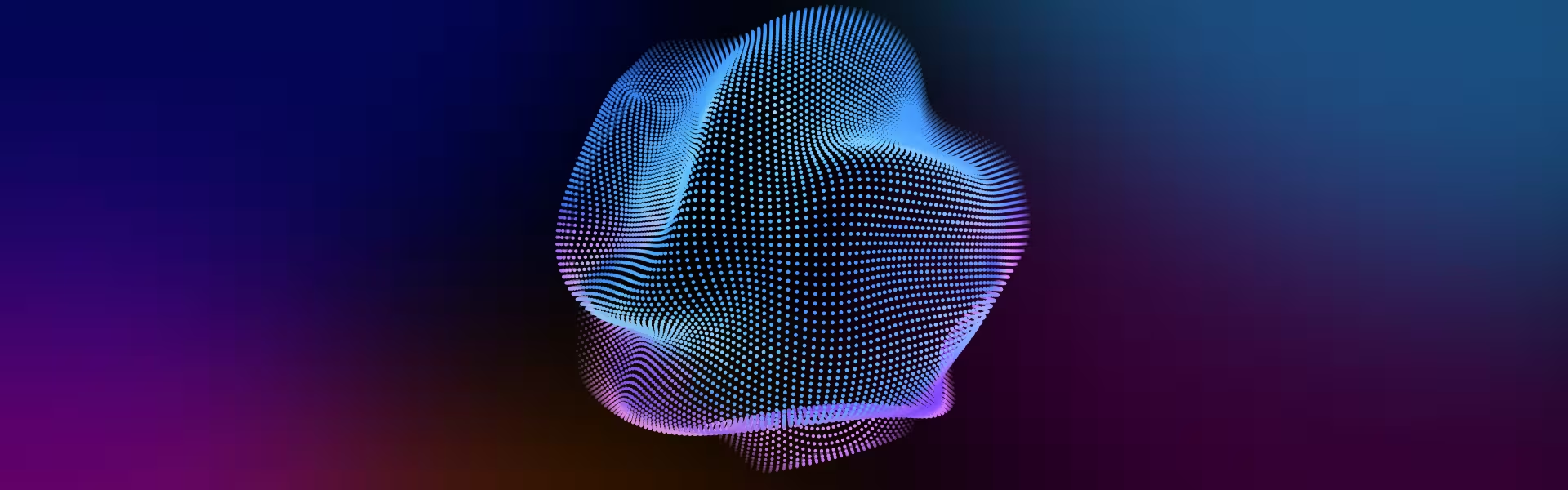



























.webp)













.avif)
.avif)

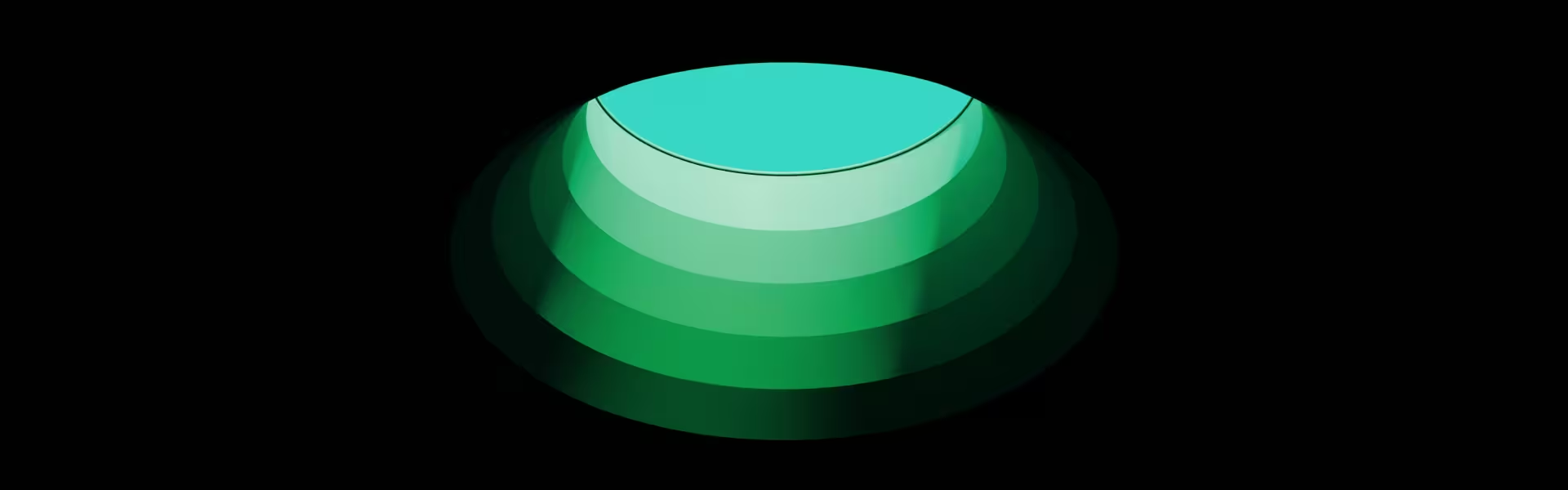
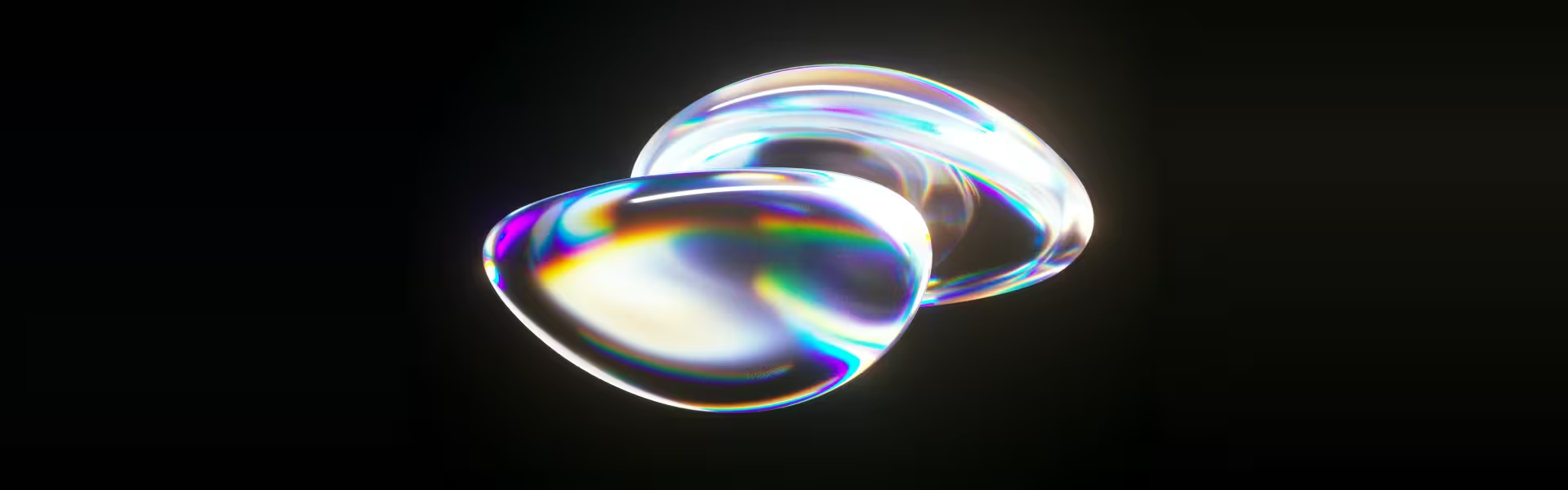

.avif)