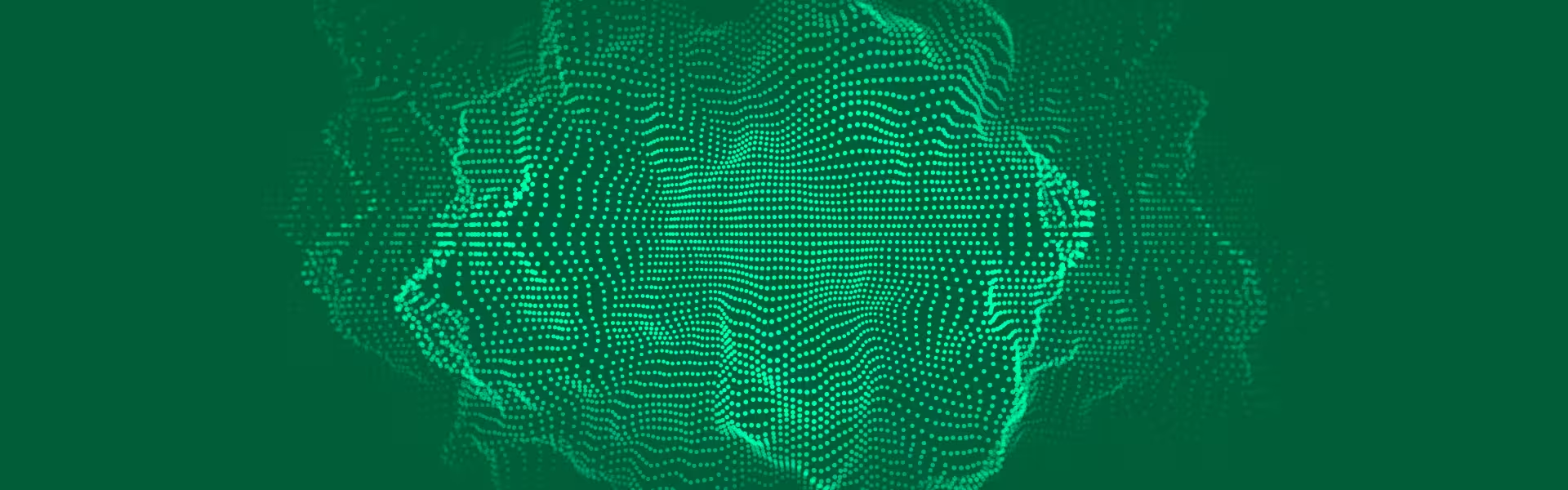So many teams invest in new tools and cloud platforms, yet everyday tasks still feel slow.
That gap comes from a few digital transformation challenges: unclear goals, long flows, and risky shortcuts around data security. The fix is practical: align your digital transformation strategy to real user intent, cut steps, and measure outcomes that matter to the business.
This article shows how to overcome digital transformation challenges without fiction. We’ll focus on decisions you can reuse in your own transformation journey.
Key takeaways
- Name what users actually try to do (key user intent), then design for those actions first.
- Use modular UI pieces to move on outdated systems without a big-bang rebuild.
- Measure actions: time-to-first-action, completion, adoption, and bookings.
- Keep privacy and compliance built-in — clear communication fosters trust and protects the brand.
- Keep digital transformation goals small and owned: one KPI (key performance indicator) per initiative, one owner, weekly reviews.
6 business transformation challenges that show up in daily work and how to solve them
Digital transformation programs are coordinated efforts to upgrade how work gets done across people, processes, data, and interfaces. The goal is simple: shorter cycle times, fewer handoffs, safer data, and experiences that help users finish tasks without friction. It’s a plan to refactor critical journeys and the systems behind them.
Why is this important now? Most teams run on a patchwork of legacy apps, spreadsheets, and manual approvals. That creates slow service, shadow IT, and avoidable risk in privacy and compliance. A focused program replaces ad-hoc fixes with intent-led flows, canonical data, and secure integrations. Plus change management so habits stick.
Independent research keeps finding the same thing: most large tech or digital transformation programs miss time, budget, or scope — over two-thirds fall short on one or more dimensions. And when companies do improve the customer experience, it moves real money: Forrester quantifies measurable revenue upside as CX scores rise across industries.
Meanwhile, pressure to modernize legacy systems is only growing. The legacy-modernization market itself is expanding quickly, but talent and operating-model gaps slow execution.
Use the 6 scenelets below as guardrails: each shows a common failure pattern and a practical fix you can run this quarter, without adding to tool sprawl.
1. The roadmap that wasn’t
- Symptom: a startup launches multiple initiatives without a unified digital transformation strategy. Departments compete, integrations fail.
- Why it happens: no single backlog, split ownership, and “pilot everything” mindset — as a result, decision making slows.
- Fix: one backlog across teams, one KPI per stream, phased rollout on top of current systems and legacy systems; retire overlapping new tools.
- Metrics: activation, time-to-value, step-to-step conversion, support tickets per 1k users.
2. The revolt in the ranks
- Symptom: an enterprise rolls out a new LMS (learning management system), but teachers keep old methods; adoption stalls.
- Why it happens: no training path, no incentives, weak communication, and “change fatigue.”
- Fix: enablement in small chunks (short tasks, in-product tours via a digital adoption platform), peer champions, and clear business objectives per cohort.
- Metrics: task completion, weekly active users, time-to-first-lesson, help-center support searches.
3. The legacy lock-in
- Symptom: a bank tries to modernize, but core systems built 20 years ago slow everything.
- Why it happens: monoliths with brittle integrations, fear of downtime, unclear resources and ownership across operations.
- Fix: wrap the core with APIs (application programming interfaces), deliver thin slices that matter for customers (onboarding, payments), and plan a strangler pattern.
- Metrics: drop-off on critical flows, error rates at interfaces, time-to-ship thin slices, cost to maintain technology.
4. Talent gaps in the heat of battle
- Symptom: a SaaS company stalls because the team lacks data engineering skills; dashboards exist, insights do not.
- Why it happens: underestimating data work, no clear strategy for hiring or upskilling, analytics owned by no one.
- Fix: clarify the process: product owns questions, data engineering owns pipelines, analytics owns models; hire or contract for the missing role.
- Metrics: freshness of data, number of instrumented events, time from question to answer, feature adoption.
5. The security backdoor
- Symptom: a retail chain rushes digital payments without compliance, leading to a data incident.
- Why it happens: “ship now, fix later” under pressure to stay competitive and reach new markets.
- Fix: build with data security and compliance from day one, explain why you ask for data to keep customer engagement high, document the right combination of controls.
- Metrics: complaints per 1k, fraud/chargebacks, time-to-resolve incidents, NPS (net promoter score).
6. The silent burnout
- Symptom: employees feel overwhelmed by constant change and too many tools; employee efficiency drops.
- Why it happens: tool overlap, unclear role-based access, no single “source of truth,” and low alignment across stakeholders.
- Fix: simplify roles and access (SSO = single sign-on, role views), consolidate overlapping apps, and review the stack quarterly; keep 1 page of “how we work now.”
- Metrics: weekly tool usage, context-switching time, self-service rate, ticket deflection.
These are the most common business transformation challenges teams face as programs scale. The 6 patterns point to the same root cause: we plan around tools, not around what people try to do. But the truth is AI change management starts with people.
The fixes repeat too: define the jobs, keep the stack small, bake in safety, and measure actions that matter.
To make it concrete, here’s how the same principles work end-to-end in a real flow where the stakes are high and rules are strict.
Real-world application: intent-based search for a healthcare network
Here’s one of Lazarev.agency’s digital transformation examples: an intent-based search redesign.
The client, 💼 Kettering Health (a regional network of hospitals), asked for a transformation of on-site search. The digital transformation goals were simple: help people get to care fast, reduce effort, and keep trust. The constraint was non-negotiable: follow HIPAA (Health Insurance Portability and Accountability Act) — minimal personalization and no diagnosis.
The experience had to feel modern and AI-aware, yet remain safe and compliant. This is a typical point in a transformation journey where teams must balance business objectives, data security, and usability. Key digital transformation considerations here were privacy, data security, and clear ownership.
Core decision: design for key user intent
We, as the top AI UX design agency, mapped four high-level intents that cover most real-world needs in the digital journey:
- Get treatment (book an appointment).
- Plan and locate (find a clinic and get there).
- Learn (understand a condition or service).
- Use site features (e.g., change password, view billing).
.avif)
These four intentions drove every screen and state. The search input accepts natural-language questions (AI helps interpret plain English), but the UI avoids a “chat app” look to match stakeholder preferences and maintain predictable decision making. This keeps customer engagement and retention high without adding risky or confusing patterns.
.avif)
🔎 Learn more about UX/UI design insights and resources with Lazarev.agency, one of the top Bay Area design agencies.
Modular system: right widget, right moment
We built a modular interface: reusable widgets for doctors, locations, and services. The system promotes different widgets based on intent:
- For a specific doctor name, show a detailed doctor card with booking.
- For a broad specialty query, show a compact card and a path to refine results.
- For locations, surface directions or wait-time info; for services, show a clear “make an appointment” call-to-action.
.avif)
This modularity lets teams improve flows even on current systems and legacy systems — a practical way to move forward without a risky rebuild of technology or operations.
Quick assist (helpful, but not diagnostic)
On results pages, Quick Assist explains terms in simple language and links to sources. It helps users learn and act, but never diagnoses or suggests a condition. In regulated domains, this balance between clarity and security is crucial and fosters trust.
.avif)
Reduce friction in the flow
Common searches can surface inline results in the dropdown (no full results page required), so people act faster: pick a doctor, view a location, or book. Fewer steps = cleaner customer experience and less support load — small changes that compound into success.
.avif)
Handle “blank page” anxiety
On the home screen, we don’t assume people know what to type. Clear entry points (find a doctor, explore locations, get a service, learn about conditions) show what the system can do. One search, multiple doors. This aligns users and stakeholders on the same path and reduces unnecessary change management later.
Be careful with “popular searches”
In e-commerce, “popular” can be fine. In healthcare and finance, it can mislead or breach policy. Here, we avoid “popular diagnoses” and similar patterns. Suggestions are intent-safe and content-safe, meeting key challenges around compliance while helping people stay competitive on experience.
What this solves and how to measure it
- Less effort to find care. People can type natural questions (“x-ray near me”) and immediately see useful widgets and actions. Track: task completion, time to first action, drop-off before booking.
- Safer information. Quick summaries link to sources and avoid diagnosis. Track: clicks on “Make an appointment,” opens of “Sources,” and return visits from summary pages.
- Faster paths. Inline suggestions and dropdown results remove page reloads. Track: interactions inside the dropdown vs. full results page, conversion from inline actions.
- Clear adoption signals. Tag key elements and run A/B tests on option counts, card formats, and entry points; compare end-to-end completion. If teams need in-product guidance, add a lightweight digital adoption platform for tours and checklists. Keep it focused so you don’t create a tool zoo.
A simple playbook you can reuse
Think of the steps below as practical digital transformation tips you can apply this quarter.
If two or more of the scenes felt familiar, use this 6-step playbook to turn your transformation journey into measurable progress. It keeps your digital transformation strategy tied to real jobs, reduces tool sprawl, and makes decision making and change management easier, so teams hit business objectives without a rebuild.
- Write the intents. List the 4–5 jobs people come to do. This keeps user behavior and business objectives aligned.
- Design modular pieces. Build swappable components (cards, forms, dialogs). This lets you move on current systems while planning the future.
- Keep summaries helpful and safe. Use explainers with citations, not advice; in finance and healthcare, don’t cross into regulated guidance.
- Shorten the path. Let people act from search or context (drop-downs, inline results). Save heavy pages for deep dives.
- Instrument and test. Add events end-to-end, A/B test option counts and layouts, and review weekly. Add a digital adoption platform if teams need in-product guidance.
- Align people and systems. Clarify ownership (product/ops/IT), name the key challenges, and review a small scorecard (effort → completion → revenue). This keeps operations, content, and technology in sync with strategy and vision.
🔎 For a broader plan beyond search, see our guide on digital transformation strategy (how to align UX, engineering, and ops with one roadmap).
Most organizations start their transformation in high-traffic flows: search, navigation, onboarding. An intent-led, modular approach works whether you sell software, parts, or services. It meets users where they are, cuts steps, protects security, and shows success in numbers leaders recognize.
When digital transformation requires working around current systems, this pattern lets companies move with less risk and more proof.
Next steps
Want a clear path from search to action, aligned with your business objectives?
Get in touch and our AI-driven design agency will scope a focused audit: intents → modular kit → safe summaries → tracking.
Prefer to start hands-on with product screens? Explore our UX/UI design services.

.avif)



























.webp)