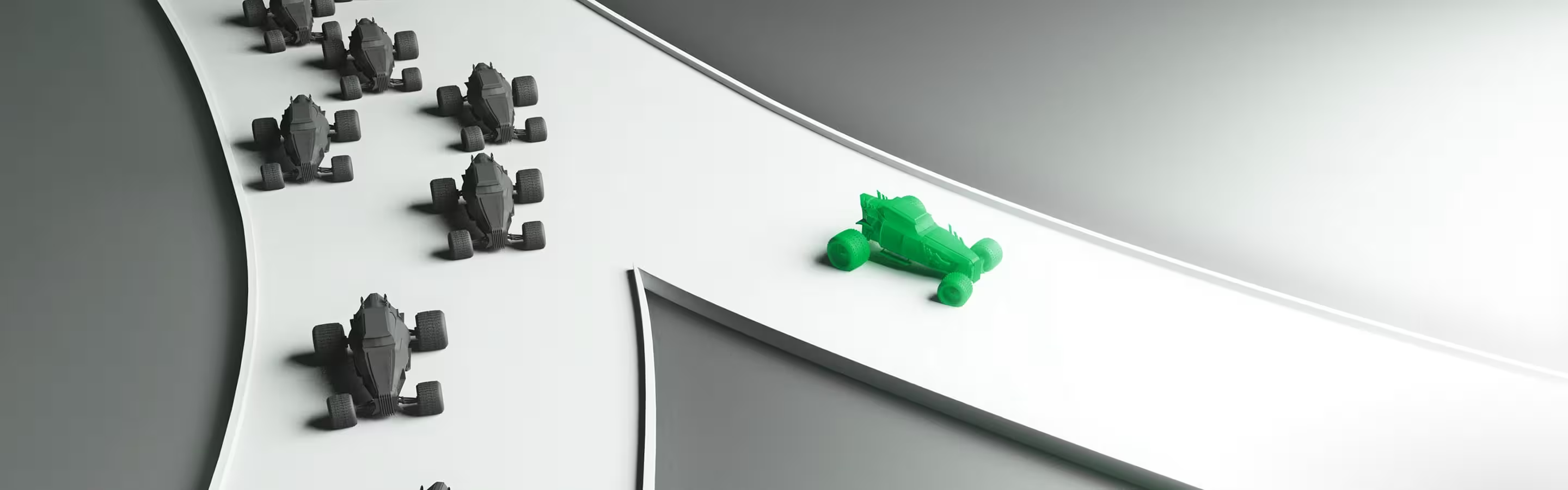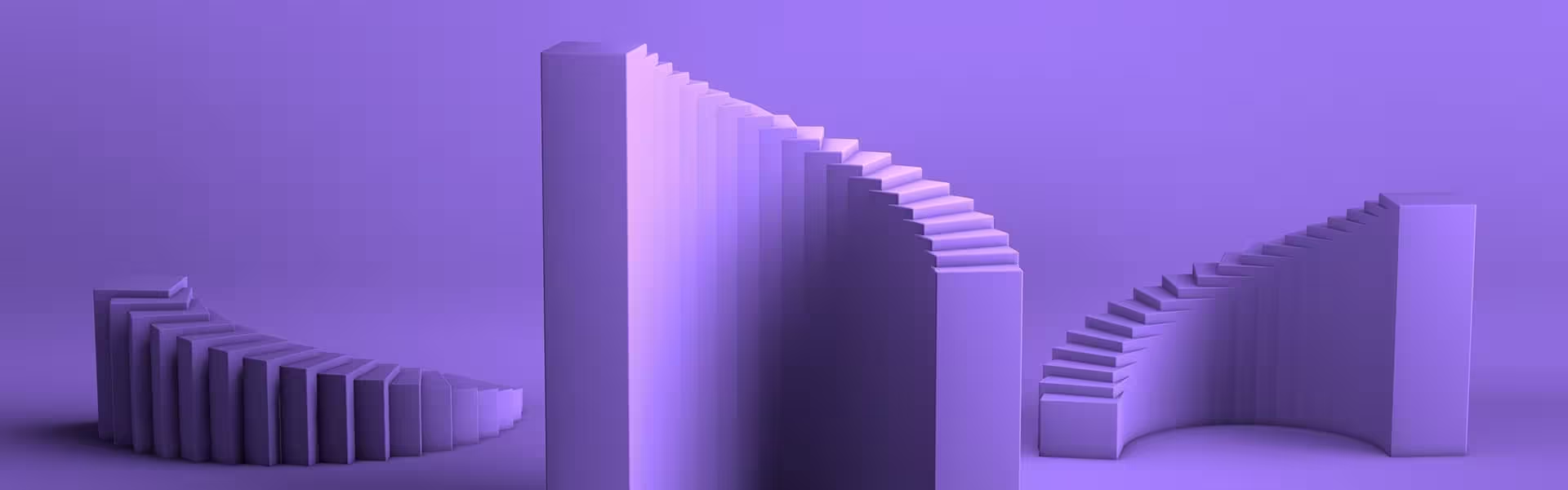Good products guess — great products listen. Your roadmap may have opinions, but customers have proof.
User feedback turns this proof into direction. It’s the cleanest growth lever that is already in your box!
And here’s the practical way to collect it, read, and ship on it.
Key takeaways
- User feedback works as a system: collect it through multiple channels, tag consistently, and review regularly.
- Blend qualitative signals (interviews, usability testing) with quantitative data (analytics, surveys) to separate loud opinions from recurring pain points.
- Close the loop: tell customers what changed because of them. This fuels more and better feedback and improves customer satisfaction over time.
Why user feedback matters
User feedback is any signal from real people about how they use your product or service:
- comments in support,
- quick in-app prompts,
- survey responses,
- usability testing notes,
- interview quotes,
- app-store reviews,
- even patterns in behavior analytics.
These inputs reveal what works, where people struggle, and what they expect next. With a steady stream of signals and a simple tagging system, teams turn opinions into themes, then into clear priorities.
.avif)
Testimonials on a website build trust, and the bigger payoff comes from the inside work:
- spotting friction,
- shaping the roadmap,
- improving customer experience,
- and raising customer satisfaction.
Healthy feedback loops build loyalty because customers see their input become visible change. Satisfied customers are more than 5× as likely to repurchase and 3× as likely to spread positive word of mouth, which fuels the next round of feedback and growth.
When teams use feedback to improve design, companies that excel at design grow revenues and total returns to shareholders at nearly twice the rate of peers. And even a small lift in retention compounds: a 5% increase can raise profits by 25–95%.
How to collect user feedback
Use several lightweight channels so you catch issues wherever users interact with your product or service. Keep each channel purposeful — don’t ask everything everywhere.
.avif)
In-product micro-prompts
Short asks work best right inside the flow. Trigger a tiny feedback widget after meaningful actions (checkout, export, share) or when friction appears (errors, failed search). Keep it to one quick scale like CSAT or customer effort score, plus an optional comment box. This gives instant feedback without interrupting the task and captures fresh context.
Usability testing
Run lightweight usability testing:
- before build (prototypes),
- before launch (risky flows),
- and after launch (regressions).
You’ll see where users struggle and why, then validate fixes with small follow-ups. Use qualitative sessions for discovery and add simple benchmarks (task success, time on task) when you need comparable results.
🔎 If you’re setting up UX testing for the first time, walk through our step-by-step workflow: “How to implement UX testing in your design workflow backed by a real case study.”
Interviews and customer calls
Talk to real people about real moments. Ask them to share recent successes or failures, capture screens or journals to reinforce memories, and listen for recurring phrases. You'll uncover motivations, hidden pain points, and feature requests that don't show up in surveys.
Surveys (CSAT, NPS, CES)
Use short surveys to quantify sentiment over time:
- CSAT = Customer Satisfaction Score,
- NPS = Net Promoter Score,
- CES = Customer Effort Score.
Send them at natural moments:
- after onboarding,
- after a completed task,
- or post-purchase.
Then segment by audience to avoid muddy results. Keep open-ended questions to collect actionable feedback in customers’ words.
Support and sales notes
Tickets, chats, and sales objections are a goldmine. Tag topics as they arise (course introduction, pricing, search, mobile devices) and track recurring patterns across all channels. This stream often reveals quick wins that your team can implement quickly.
Behavioral analytics
Analytics tools show where users drop, rage-click, or abandon a step. Pair those signals with comments from users to separate edge cases from widespread issues. Analytics tells you what is happening, user feedback explains why.
Public signals
Scan app-store and online reviews, community threads, and social mentions. Look for recurring wording across posts. These phrases indicate problem areas and wording that can be tested in product texts and reference documentation.
💡 Pro tip: design consent and storage up front. Tell people what you collect and why. Clear, context-aware prompts increase response rates and strengthen customer relationships.
How to analyze user feedback
The goal is simple: turn raw comments into decisions the team can ship. Here’s a structure that scales from smaller projects to enterprise products.
.avif)
Make inputs comparable
Standardize what you capture with each item: feature or page, platform, customer segment, and lifecycle stage. Consistent fields simplify sorting, cluster detection, and assignment of work to the appropriate owner.
Create a simple taxonomy
Group notes into themes (onboarding, payments, search) and sub-themes (form validation, empty states). Add severity and frequency. Over weeks, this turns raw comments into a clear picture of recurring pain points.
Blend qual and quant
Combine interviews, usability testing, and open-text comments with metrics from analytics tools and survey responses. Triangulation helps you avoid chasing loud opinions and focus on patterns you can measure.
🔎 For a quick overview of when to use discovery vs. validation, and which techniques fit each stage, read “UX research methods reviewed: how to choose the right one in 2025.”
Prioritize by impact
Rate each topic based on expected revenue, customer retention, or risk reduction, along with frequency. One complaint from a strategic customer can outweigh dozens of low-value requests. Clearly identify trade-offs so that stakeholders can reach agreement.
Validate quickly
When a theme looks promising, run a quick check: a small usability test, a copy tweak, or an A/B experiment. Time-box the effort and decide whether to scale, iterate, or park it for later.
Close the loop
Publish a short digest for the team: top themes, example quotes, quick wins shipped, and decisions deferred (with reasons). Let customers know what changed because of their input. This improves customer satisfaction and fuels a healthier feedback loop.
From insight to shipped changes
Use this operating cadence to turn insights into shipped, measurable changes.
Set a steady rhythm
Sort bugs and usability issues weekly, conduct a deeper analysis of roadmap topics every two weeks, and review segments monthly. A predictable work rhythm keeps the queue moving and reduces the number of spontaneous decisions.
Assign owners and metrics
Assign each element to one responsible owner and one metric. For example: “checkout form errors” → Product + Design; metric: conversion rate and customer effort score. “Zero-results search” → Product + Content; metric: search success rate. Clear distribution of responsibility turns analytical data into action.
Turn decisions into experiments
Write a one-line hypothesis, define the change, expected lift, success metric, and rollback criteria. Start small, measure, and iterate. Blend qualitative checks (usability testing) with quantitative reads (A/B or cohorts) to reduce risk.
Share the wins
Maintain a public “shipped because of user feedback” log. It aligns teams, encourages users to submit feedback, and shows leadership how insights translate into product or service improvements.
Tooling stack (mix-and-match)
Keep it simple by using one tool for each job and add more only when you need them.
Feedback collection:
- Hotjar — in-product feedback widget with heatmaps and session recordings.
- Qualtrics — enterprise surveys for CSAT, NPS, and CES across multiple channels.
- Typeform — fast, user-friendly surveys and forms with simple logic.
- Survicate — targeted website, in-app, and email surveys for contextual feedback.
Research:
- UserTesting — remote videos from participants with basic analytics.
- Maze — quick prototype tests with Figma integration and easy reporting.
- Lookback — moderated interviews and live observation with notes and clips.
Analytics:
- Mixpanel — funnels, retention, cohorts, and event analysis.
- Amplitude — product analytics and experimentation for conversion and retention.
- FullStory — session replay and friction detection.
- Microsoft Clarity — free session recordings and heatmaps.
Ticket mining:
- Zendesk — ticketing and omnichannel support with reports.
- Intercom — shared inbox and automation for faster responses.
- Help Scout — shared inbox, knowledge base, and chat in one place.
- Freshdesk — ticketing and workflows for support teams.
Synthesis:
- Dovetail — research repository with tagging and insight boards.
- Productboard — collect insights and link them to features and roadmap.
- Condens — research library with transcription and cross-project analysis.
- Aurelius — repository for qualitative data with tagging and synthesis.
🔎 If you need a deeper rundown of tools and how we apply them, see our recent guide to UX research tools with real client examples: “Which tools for UX research are right for your team?”
Case in action: streaming platform analytics → higher engagement levers
Streamingbar was growing fast but lacked actionable insight across its library.
We designed:
- An admin dashboard that consolidates engagement patterns, geographic trends, and top-performing titles.
- A statistics page visualizes followers, views, profile interactions, and watchlist saves with weekly/monthly/yearly filters.
- For viewers, we added personalized recommendations, a real-time news feed, and messaging to build community.
The work was grounded in user research and designed to maximize engagement and revenue.
Lessons Streamingbar can teach you:
- Collect data from multiple channels (usage analytics, content performance, social interactions).
- Analyze: compress big idea lists into a small set of evidence-backed hypotheses to test next.
- Act: ship features that align with observed user behavior and validate with ongoing user feedback.
How AI sharpens the feedback loop
User feedback shouldn’t just be collected. User feedback must be interpreted. That’s where AI makes the leap from manual sorting to intelligent synthesis.
At Lazarev.agency, an AI UX design agency, we embed AI-powered design analysis layers into feedback pipelines to help teams move from noise to knowledge fast. Instead of drowning in unstructured comments, product teams see patterns ranked by sentiment, impact, and frequency. We do:
- AI clustering and sentiment mapping. As an AI-driven design agency, we use machine learning to group user comments, detect recurring emotional tones, and surface friction themes invisible to dashboards.
- Intent modeling for feedback. Our UX design for AI products agency trains intent models to distinguish between bugs, feature requests, and usability pain points so teams act on what truly drives outcomes.
- Predictive feedback loops. By correlating behavioral analytics with qualitative signals, our models forecast which issues are most likely to hurt retention or conversion next quarter.
- AI-assisted reporting. Natural-language summaries turn thousands of feedback lines into structured design insights, ready to feed sprint planning or stakeholder updates.
This is where AI product design agencies like Lazarev.agency change the pace of improvement translating continuous user input into product evolution that never stalls.
“AI reduces noise, ranks what matters, and gives teams faster clarity.”
{{Kirill Lazarev}}
👉 Read more about hiring AI designers at Lazarev.agency.
Let’s turn your user feedback into business impact
Explore our UX research services.
Or send us your goals, constraints, and the outcomes you care about most. We’ll recommend the right research plan and a lean team to gather feedback, analyze it, and convert it into shipped value — talk to our team!

.avif)



























.webp)