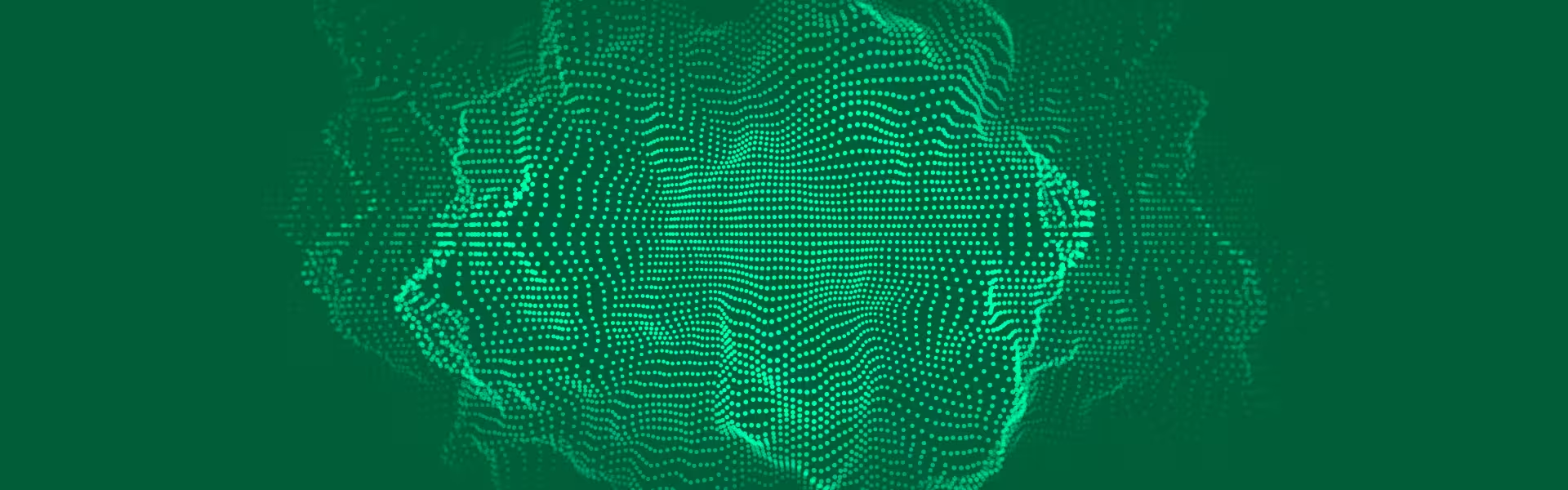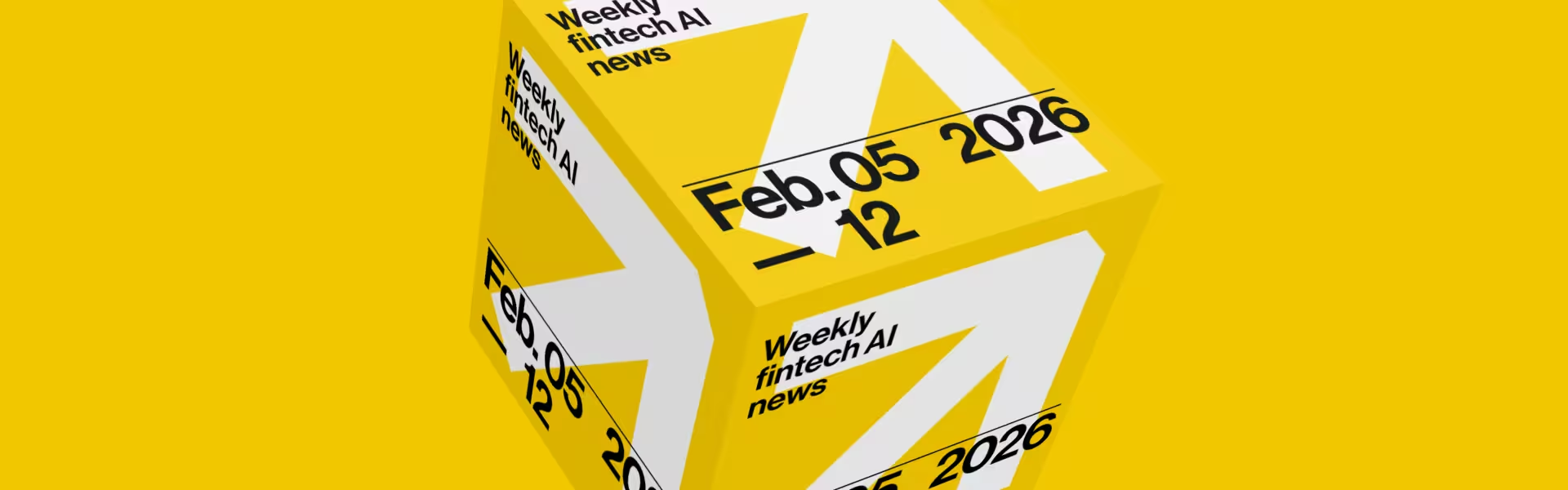Every founder wants a sleek website or app. But here’s the truth few say out loud: the success of your digital product boils down to how predictable it is.
Most people assume user interface design is about making things “look good”. Yet the interfaces that drive conversions, retention, and customer trust have another thing in common: they behave exactly how users expect them to.
That’s where UI design principles come in. They’re the invisible scaffolding that makes digital products feel natural, effortless, and reliable. Ignore them, and your product looks like a maze. Apply them well, and your users never even think about the design, they just get things done.
This guide by Lazarev.agency, an UI/UX design agency, breaks down the essential UI principles, shows how to apply them, and explains the real business impact of getting them right.
Key takeaways
- UI design principles aren’t cosmetic. They drive conversions, retention, and trust.
- Seven core rules matter most: clarity, familiarity, user control, visual hierarchy, consistency, simplicity, and real time feedback.
- Business growth is tied to design discipline: strong UI cuts drop-offs, speeds up onboarding, and raises conversions.
- A usable interface is invisible: done right, users don’t notice the design.
UI design principles: definition and business value
UI design principles are foundational rules that guide how digital interfaces are structured, styled, and interacted with.
They answer questions like:
- Where should the navigation sit?
- How do users know if they’ve completed a task?
- What makes one button worth clicking more than another?
Unlike UX principles (these govern the entire end-to-end user experience), UI principles focus on the surface-level interactions like buttons, icons, layouts, and flows. Done right, they transform interfaces into potent growth levers.
While it’s easy to think UI principles are cosmetic, in reality, together with UX, they shape revenue and user retention.
Think of UI principles as the safety net that catches lost user’s attention before they churn. Here’s how:
- Faster learning curves → New users can onboard quickly without manuals or tutorials.
- Predictable flows → Less cognitive load, fewer user errors, more task completions.
- Accessibility by design → You serve all users, including those with disabilities.
- Brand trust → Consistency signals reliability, which keeps users coming back.
7 core UI principles every product needs
When you strip away all the trends, frameworks, and flashy visuals, great interfaces rely on a handful of timeless rules. These principles make products usable, predictable, and profitable. Mastering them means your users don’t get stuck, your support team doesn’t drown in tickets, and your growth doesn’t stall because of poor design decisions.
.avif)
Let’s break down the core principles within UI design guidelines every digital product needs to stay intuitive and conversion-ready.
1. Clarity
Clarity is the fundamental principle of a well designed interface and engaging user experience. Users don’t come to your site to think about your design. They come to accomplish tasks.
- Make navigation intuitive.
- Use highly visible buttons for key actions.
- Ensure the purpose behind all design elements is obvious (e.g., a CTA that says “Start Free Trial”, not just “Continue”).
“For Energy Guru, clarity was mission-critical. Our team built a homepage that delivered the company’s value within seconds, structured product portfolios for quick comprehension, and sharp messaging to tackle doubt. This clarity accelerated trust, shortened decision cycles, and positioned Energy Guru as a credible global partner.”
{{Anna Demianenko}}
2. Familiarity
Stick to the patterns users already trust. People don’t learn digital products in a vacuum. They’ve spent years using other apps and sites.
- Menus at the top, cart icons at the top-right, hamburger menus on mobile.
- Use icons users instantly recognize: 🔍 for search and 🛒 for cart.
- Follow Jacob’s Law: people expect your product to work like the ones they already know.
“With Pika AI, we leaned on familiar search behaviors to build comfort. A clean search bar, F-pattern for a dynamic SERP layout, and instantly recognizable icons created an intuitive flow. By aligning with patterns users already trust, our team reduced the learning curve and turned a novel AI-powered engine into an accessible daily tool.”
{{Ostap Oshurko}}
3. User control
Keep the safety net visible. Nothing erodes trust faster than being trapped.
- Provide undo/redo (think of Google Docs).
- Always show a back button in multi-step forms.
- Ensure overlays have a visible “X” exit.
🧠 Business win: With clear user control, customers feel secure exploring features, which, in turn, reduces the abandonment rates mid-task.
4. Visual hierarchy
The eye naturally follows size, color, and spacing. So use visual cues strategically.
- Larger text for headlines, smaller for details.
- Contrasting colors for CTAs.
- Negative space to give breathing room and reduce clutter.
🧠 Business win: Hierarchy directs attention where you want it. As a result, you get more clicks on the right actions.
5. Consistency
Predictability builds trust. Users should never have to relearn your product on every screen. A button should look, feel, and behave the same everywhere.
- Use a unified design system across your product.
- Standardize fonts, colors, and iconography.
- Follow platform conventions (e.g., iOS vs Android standards).
🧠 Business win: Consistency reduces errors and makes your product feel reliable.
6. Simplicity
A good UI is like a great editor that removes everything unnecessary. Overloading users with options only paralyzes them.
- Focus each screen on one primary action.
- Use minimal color palettes and typography hierarchies to avoid confusion.
- Push secondary actions deeper into menus.
“For Mannequin, our designers stripped away technical clutter to keep focus on the product. Instead of overwhelming visitors with complex AI mechanics, we used storyboard-style visuals and concise copy to show garments in action. Such simplicity made advanced tech instantly understandable, building trust and turning curiosity into commercial traction.”
{{Anna Demianenko}}
7. Feedback
Never leave users guessing. Every action a user takes should produce a reaction. Informative feedback reassures users that the system is working as expected.
- Progress bars in checkout flows.
- Hover effects on interactive elements.
- Clear error messages with solutions (e.g., “Password must be 8+ characters”).
🧠 Business win: Clear feedback mechanisms prevent frustration and ensure a positive user experience.
UI design best practices in action
Design principles only matter if they can be effectively integrated into the design process. Knowing what “clarity” or “consistency” means in theory is one thing. Building them into your product roadmap is another.
Below is a gradual framework that illustrates how to apply modern UI design principles across the full design lifecycle.
Practical checklist: audit your UI against principles
Before shipping your product, ask these questions:
- Clarity: Is every action labeled clearly? Would a new user know what to do in under 5 seconds?
- Familiarity: Does your design lean on common conventions, or reinvent them unnecessarily?
- User control: Can users undo mistakes without restarting a flow?
- Visual hierarchy: Do CTAs visually dominate less important elements?
- Consistency: Are styles, fonts, and buttons uniform across the platform?
- Simplicity: Can any step or visual elements be removed without harming usability?
- Feedback: Do users always know the status of their actions?
A few words about AI in UI design
As a top AI UX design agency, Lazarev.agency can’t ignore the obvious: AI has already rewritten the rules of interface design.
Static design patterns and quarterly usability tests? They belong to the past. Today’s interfaces must learn, adapt, and anticipate in real time — just like the users they serve.
“Every product we build feeds on live behavioral data — cursor hesitation, scroll rhythm, interaction delay — to understand what users actually feel and where attention drops. That feedback doesn’t sit in a report. It trains the system itself.”
{{Oleksandr Holovko}}
At Lazarev.agency, we integrate AI-driven interaction intelligence into every design cycle. Predictive models flag friction before it affects conversions, while reinforcement learning loops suggest micro-adjustments that keep engagement curves rising.
Generative design tools take it further, automatically producing and testing layout variations across cohorts to uncover what truly drives clarity and flow. The result isn’t a fixed interface, but a self-optimizing ecosystem that evolves with its audience.
We call this philosophy AI-native UI design — where heuristics meet machine learning, where feedback becomes foresight, and where design never stops learning.
That’s the future we’re already building at Lazarev.agency, the best AI design agency.
🔍 Curious to check more AI in design insights by Oleksandr Holovko? Take a look at his works:
- Why anticipatory design is the next big shift in AI-driven UX
- How to build better AI products: don't follow paths, forge them
- The future of product design: how AI and data will change business
Closing thoughts
At Lazarev.agency, your AI UX design partner, we approach UI through the lens of AI-assisted UX where every interaction can be measured, predicted, and improved in real time. We don’t just follow UI design best practices; we refine and automate them through AI models that spot friction, test alternatives, and optimize for user behavior at scale.
Want an AI-native interface that converts, retains, and scales? Let’s talk today.

.avif)



























.webp)