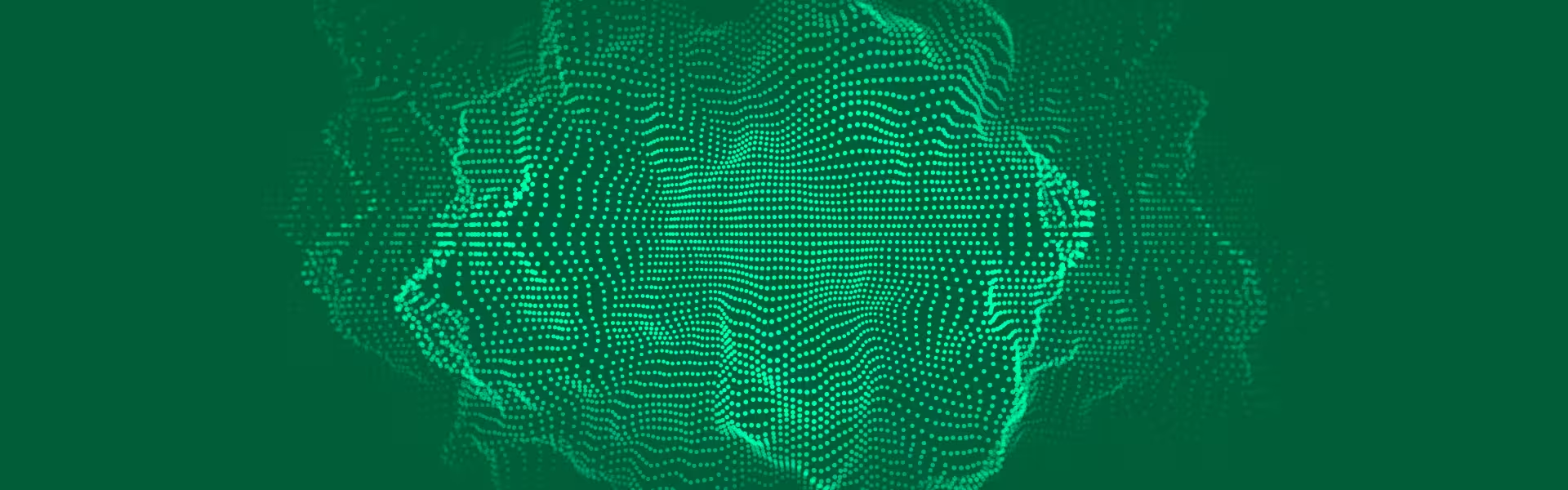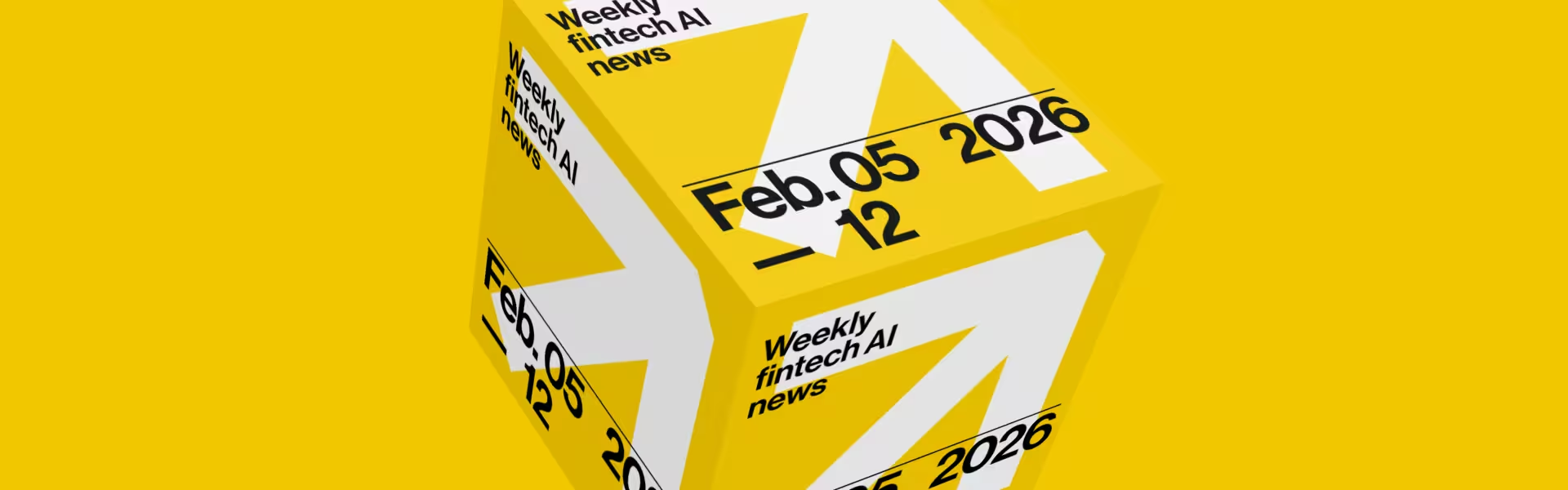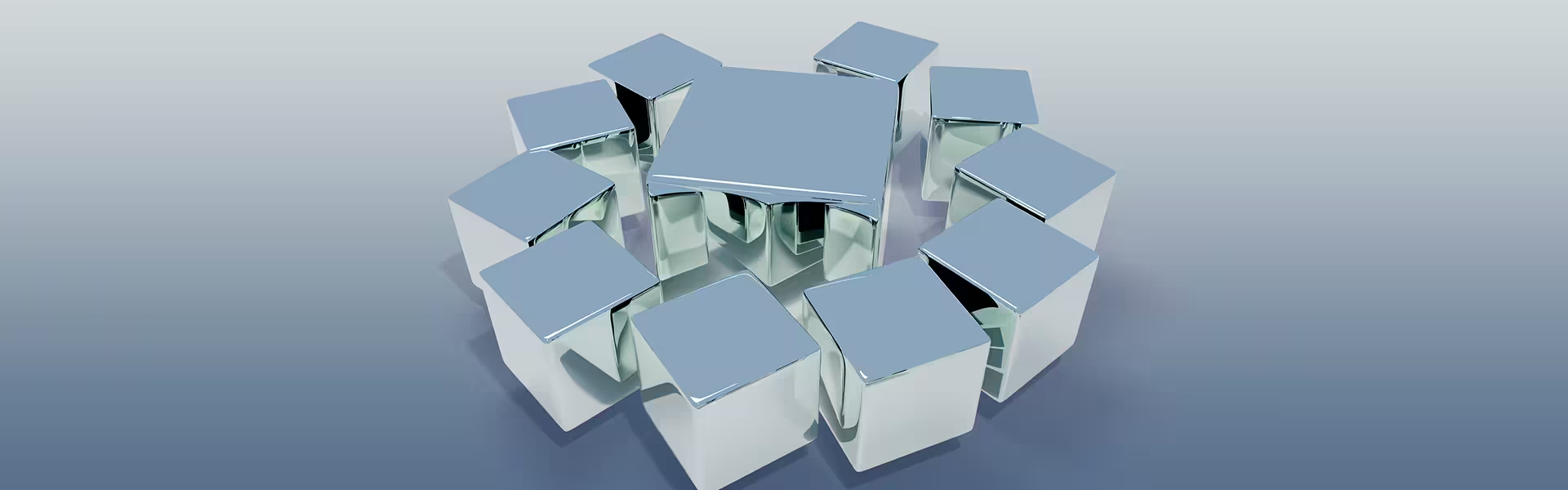When leaders ask for AI dashboard design, they expect raw data to turn into actionable insights: clear context, explicit confidence, and obvious next steps.
In practice that means combining conversational inputs with structured data visualization so teams can create, track, and export what matters without bouncing between tools.
Below is a compact, case-backed playbook built on Lazarev.agency’s AI/ML work with Accern Rhea, VTNews.ai, and Pika AI.
Key takeaways
- Dashboards for AI succeed when natural language flows coexist with structured widgets, tables, charts, and reports so answers turn into actions.
- Bias, source coverage, data freshness, and uncertainty belong in the UI.
- Handoff matters: saved views, exports, and report scaffolds close the loop from query → insight → deliverable.
🔎 Watch our guide on how to build an AI product to map discovery, validation, and guardrails you’ll need before AI dashboard design decisions.
AI dashboard design best practices that hold under pressure
Below are five AI dashboard design best practices (patterns) we, as a top-rated Bay Area design agency, apply consistently, with one-line examples from shipped work.
1) Pair conversational inputs with structured outputs
Let users ask in natural language, then render answers as widgets (tables, charts, citations) that can be moved, edited, or exported, so interactive dashboards don’t trap knowledge in chat logs.
Case callout — Rhea: a hybrid GUI/prompt interface combines dynamic widgets with a split-screen research-to-report flow, so responses land as manipulable blocks instead of transient chat text.
2) Make provenance and perspectives visible by default
Show how the system “thinks”: data sources, coverage, and ideological lean when relevant — right next to the insight.
Case callout — VTNews.ai: the platform analyzes 130k+ sources in real time, compiles a unified story, and places left/center/right theses side-by-side with a visual bias scale — provenance at a glance.
3) Respect analyst setup with data lenses and notifications
Dashboards should remember preferred datasets, filters, and alerts, so recurring work doesn’t start from scratch.
Case callout — Rhea: users select pre-configured “Lenses,” connect their own datasets, and receive custom email notifications for topics and keywords, keeping views and judgments consistent over time.
4) Surface the fastest path to clarity on search-heavy tasks
On search-first products, the “first fold” should reduce time-to-answer with smart placement and readable hierarchy.
Case callout — Pika AI: an AI chat widget sits directly below search to shorten queries. The SERP follows an F-pattern and assembles relevant widgets in order of importance.
5) Turn insights into artifacts without leaving the screen
If the next step is a memo, KPI snapshot, or brief, build it in as report templates and exports.
Case callout — Rhea: “Report Creator” upgrades the prompt field into a command line (file search, notifications, scheduling) and lets users drag widget results straight into a report.
“A great AI dashboard design treats answers as building blocks where every block should be movable, explainable, and exportable.”
{{Anna Demianenko}}
🔎 Read also: “What AI and user interface design must do to earn user trust”.
AI dashboard examples from live products
The three AI dashboard examples below illustrate these patterns in production.
1) Accern Rhea is an analyst-grade research assistant that blends chat with a widget-based dashboard UI.
The split-screen layout lets users analyze on the left and assemble reports on the right, turning insights into artifacts without copy-paste.
.avif)
A multi-purpose input works as a command line to search files, set notifications, and automate email digests, while integrated datasets (“Lenses”) ensure each view starts from the right data.
This design reduces rework and helps teams transform data into consistent reports with fewer manual edits.
2) VTNews.ai is a media intelligence surface with real-time analysis and bias visualization.
Each story page merges an AI-generated summary with three concise theses (left/center/right), a bias scale, and coverage indicators. They work as an interactive visualization that supports faster, more informed decisions about what to read next.
.avif)
Beyond summaries, topic timelines help users track developments over time, and a built-in assistant answers natural-language questions on the spot.
Together these dashboard components turn a firehose of sources into meaningful insights.
3) Pika AI is a search product where the dashboard is the SERP.
An AI-powered chat sits directly under the search bar to shorten queries. Results are laid out using a familiar F-pattern and composed from prioritized widgets — tables, charts, and cards — so users can scan and act.
.avif)
The same design system carries across screen sizes, keeping interactive elements consistent on mobile. Personalization re-orders widgets to highlight the most relevant charts and data points for each query.
Each product treats the dashboard as a living space. Answers appear as editable blocks, provenance sits next to claims, and the path from raw data to report is one click away. That’s the core of AI dashboard design:
- fewer tabs,
- clearer context,
- faster exports.
How to keep AI dashboard UI design readable
- Hierarchy over density. Anchor each section on one primary metric or answer; make supporting evidence collapsible.
- Label confidence explicitly. Pair outputs with hints, citations, or bias scales to signal limits and lean (see VTNews bias scale and three-perspective theses).
- Design for edits. Treat widgets as living objects — sortable, copyable, and export-ready (as in Rhea’s research-to-report flow).
- Responsive design. Keep layouts dependable across screen sizes; ensure interactive visualizations and graphs degrade gracefully to readable tables.
- From data to deliverable. If your stack can create AI powered charts, bundle them into reusable templates and reports so non-technical users can generate consistent outputs.
- Accessibility & inputs. Support CSV files or Excel imports where relevant, so analysts can connect familiar data sources without extra technical skills.
Why these work as AI dashboard design principles
Each pattern shortens the route from prompt or feed to a defensible decision:
- conversational input speeds capture,
- widgets preserve structure,
- provenance builds trust,
- saved lenses reduce drift,
- built-in reporting keeps analysts in flow.
Together, these AI dashboard design principles cut context switching and make the system feel reliable under real workloads. Use them whether you’re building a new dashboard or improving an existing one with more interactivity, relevant charts, and clearer reports.
Want a minimal slice before a full build?
Choosing a partner for AI dashboards isn’t about visuals — it’s about who can turn AI answers into reliable decisions.
If you’re evaluating which product design firms have the best AI-driven UX, start by pressure-testing how they handle provenance, uncertainty, and handoff from insight to deliverable.
Bring these patterns to a short discovery call. As your AI UX design agency, we’ll map a minimal slice — chat + widgets, traceable sources, and a report scaffold — so you can validate impact before committing to a full rebuild.
Explore our AI/ML work and start a scoped plan, or talk to us about AI consulting services if you need upstream strategy before UI decisions.

.avif)



























.webp)