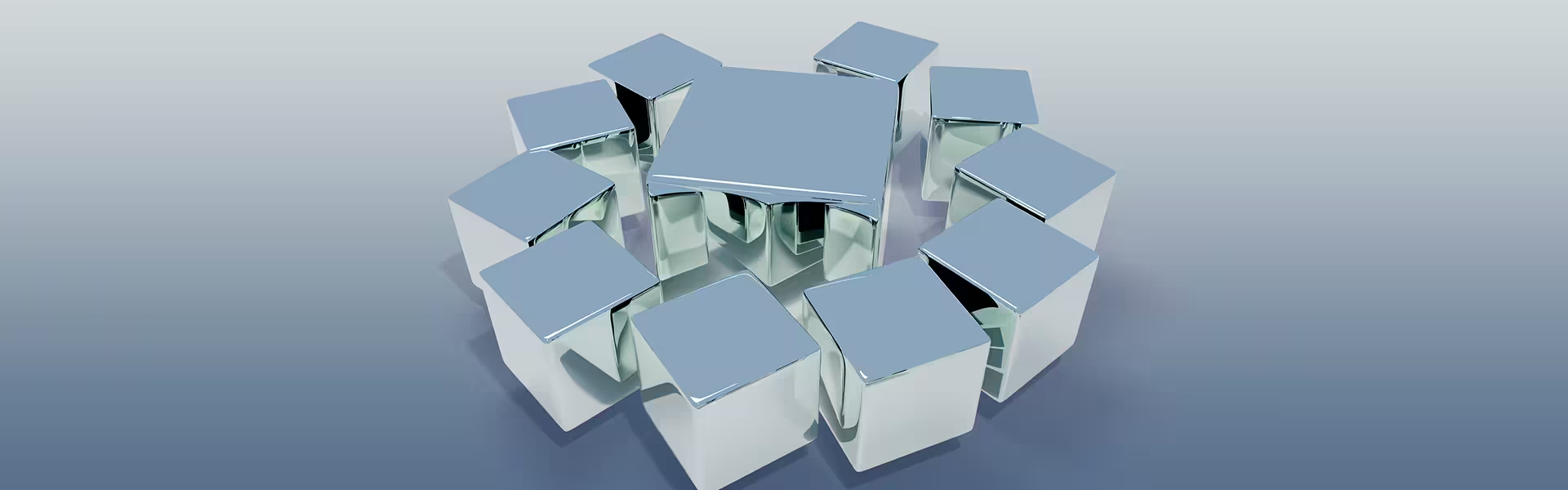“Great products waste zero attention.”
{{Kirill Lazarev}}
Trust is the most fragile thing in the world of Crypto.
And when every minute matters, a dashboard that shows the right signal at the right depth becomes the product’s heartbeat.
Below, we outline a practical playbook for crypto dashboard design grounded in shipped work by Lazarev.agency:
- CollectorCrypt (Web3 marketplace for physical collectibles),
- Metastaq (B2B NFT platform),
- and Blockbeat (news-driven trading terminal).
All with specific patterns you can safely re-use!
Key takeaways
- Make the dashboard an operational hub that routes to core flows. Use focused widgets: collection stats, recent activity, and featured assets.
- Prioritize high-frequency actions at the center; compress KPIs and statuses to the edges; keep role-specific states visible. This reduces cognitive load and accelerates decisions.
- Bind the surface to real-world states: shipments, minting, payments. Trust increases when users see progress and next steps in one place.
- Treat trader dashboards as terminals: live feed at left, content/analysis in the center, market stats & watchlists at right, plus comparison widgets below.
Crypto dashboard as product’s control room
In CollectorCrypt, we positioned the dashboard as the central hub that guides collectors to the marketplace’s core modules, not merely a gallery. The team introduced a collection statistics widget (progress/value of collections), a recent activity widget (status of traded cards), and featured cards organized by category. Each block is both informative and actionable.
.avif)
🤓 Why this matters: A dashboard earns its keep when every tile is a doorway into a complete flow (inventory, trading, minting, payments). When users can see the state and jump to the resolution without context-switching, they stay in motion.
💡 Pro tip: Before adding a widget, articulate its “label–value–action” in one sentence. If you can’t, it’s not dashboard material, move it deeper. (For reference on widget clarity and pre-attentive readability, see NN/g.)
Prioritize signal, compress noise
On Metastaq, we curated the panel as a compilation of prioritized widgets: releases, collections, and wallet sit at the center; KPIs and statuses are minimized and pushed to the top and bottom rails. This layout keeps the frequently used flows in the foveal zone while background metrics remain one glance away.
.avif)
🤓 This aligns with cognitive-load guidance: place primary information at the center of visual attention, reduce clutter, and make comparison effortless.
💡 Pro tip: Set a hard budget for “above-the-fold” widgets (e.g., 5–7). Anything lower-frequency goes into secondary rows or detail pages. This budget forces the prioritization debate early and protects readability at scale. (Shneiderman’s mantra: overview, then zoom/filter, then details.)
🔎 For additional patterns specific to NFT platforms — what gets center stage vs. what moves to edges — see our deep-dive on how to structure data on NFT dashboards.
Connect the surface to real-world states
“Great surfaces route attention to the one move that matters right now.”
{{Ostap Oshurko}}
Dashboards that “feel alive” mirror operational reality. In CollectorCrypt, Shipping cards to mint pNFTs and Keeping tabs on shipments expose where each asset stands: shipment created → examined in vault → mint pNFT (if condition passes). Users can also manage My Cards, change pNFT visibility, filter large inventories, or burn a pNFT (with a return shipment flow).
A dedicated Card page shows owner info, price history, vault details, and recent activity — tight loops between status, context, and action.
Finally, adoption hinges on payment comfort. CollectorCrypt supports both fiat and cryptocurrency methods during account setup, which is critical for newcomers who hesitate to transact crypto-only.
🔎 If you’re designing the creation flow itself, pair this article with our breakdown of a smooth NFT creation & minting process in Metastaq.
The “terminal” model for traders
Trader-facing surfaces benefit from a deliberate tri-pane layout. In Blockbeat, the crypto dashboard design opens with a continuously refreshed news feed at left; the center reveals full articles on hover for rapid scanning; the right holds market stats and personalized watchlists. Filters and a pause option help tame the firehose. Below, a multiple assets comparison widget shows how news influences price over chosen time windows.
.avif)
🤓 This is a pragmatic application of the information-seeking mantra: give the overview first (live feed), then let traders zoom and filter, and finally expose details on demand (full article, asset page, comparative graphs).
💡 Pro tip: If you ship a news-driven crypto dashboard, implement a per-user “noise gate”: default topic filters + a “pause feed” control. These two controls reduce cognitive oscillation without freezing market awareness. (See NN/g on pre-attentive perception for chart legibility under time pressure.)
Visualization that speeds decisions
“Hierarchy is how design keeps promises at scale.”
{{Anna Demianenko}}
A cryptocurrency dashboard succeeds when the first glance answers “What changed?” and the second answers “What should I do?”
Favor visuals that use human perception: length and position for quantities, restrained palettes, and consistent scales; so decision-making isn’t slowed by deciphering the chart itself.
For B2B/NFT contexts (like Metastaq), put releases and collections in the primary visual lane; keep KPIs/statuses compact and peripheral to avoid competing with actions. For marketplace contexts (like CollectorCrypt), couple price history with recent activity and last completed step; that pairing helps users decide whether to list, transfer, or hold.
🤓 When in doubt, validate the dashboard against Shneiderman’s flow: can the user scan an overview, apply a focused filter, and drill into details — all without losing their place? If any step feels slow, rebalance the hierarchy before adding more charts.
Safe pattern library you can reuse in your own crypto dashboard design
For collectors & marketplaces (CollectorCrypt)
- Dashboard = central hub → routes to My Cards, My Shipments, Card page, and listing flows.
- Widgets: collection stats, recent activity, featured cards.
- Expose price history alongside state; offer fiat + crypto payments to reduce onboarding friction.
For B2B NFT platforms (Metastaq)
- Center = releases, collections, wallet; KPI/status rails at top/bottom.
- Keep creation and distribution flows one click away; reserve the center for high-frequency actions.
For trading terminals (Blockbeat)
- Tri-pane: feed (L) → full read/analysis (C) → stats & watchlists (R); below: comparison widget.
- Filters + pause to personalize influx; quick hop to asset profile pages.
Bring clarity to your crypto UI
“We design for compound effects: clear steps today = durable systems tomorrow.”
{{Kirill Lazarev}}
Crypto dashboard design rewards ruthless prioritization. Some tips from our team:
- Treat the surface as an operational hub;
- promote high-frequency actions to the center;
- compress KPIs and statuses to the edges;
- mirror real-world states so users always know what’s next.
The patterns above have shipped in production and are safe to reuse in your context without guesswork.
If you’re shaping a crypto dashboard or a data-heavy Web3 product and want a team that ships with clarity and speed, explore our MVP product design services and partner with Lazarev.agency, your AI product design agency!

.avif)



























.webp)