“Scientific discoveries and technological innovations are stones in the cathedral of human progress.” — Reid Hoffman, cofounder of LinkedIn and Inflection AI
What does the future of web design look like? Imagine a website that doesn’t wait for you to click. It already knows why you came. A platform that adapts to your context or even mood. A brand presence that feels as alive and responsive as the people behind it.
And that is the direction where we’re heading: AI-native, emotionally intelligent web systems that learn and personalize on the go.
This article breaks down that evolution. We’ll explore how AI, anticipatory design, and other trends are rewriting the rules of the web and why staying ahead of these shifts is how businesses safeguard their relevance.
Key takeaways
- Web design is evolving from visual to cognitive. AI turns static interfaces into systems that adapt and refine themselves in real time.
- Personalization becomes a strategy. Human-centered automation redefines engagement through empathy and adaptive interfaces that respond to user intent.
- Lazarev.agency leads the AI transformation. As a leading AI web design agency, Lazarev.agency helps forward-thinking brands build AI-first, behavior-driven ecosystems that evolve with users.
18 emerging design trends to supercharge the digital presence of your business
“If your website still looks and behaves like it did three years ago, it’s already behind. The web is an ecosystem of intelligence, personalization, and behavior-driven design. And the lines between interface, data, and AI are blurring fast, reshaping how users interact with digital products.”
{{Anna Demianenko}}
Users expect websites to respond to them and not the other way around. If your interface can’t personalize, can’t adjust, can’t learn, it’s weighing your business down.
At Lazarev.agency, top AI design agency, we’ve mapped 18 emerging web design trends shaping the future of web design and grouped them into 4 forces you’ll want on your radar:
- AI-native design: where intelligence reshapes creativity.
- Human-centered automation: where personalization and empathy scale through AI.
- Immersive multimodal experiences: where digital presence starts to feel physical.
- Privacy-first lean design: where simplicity, ethics, and performance align.
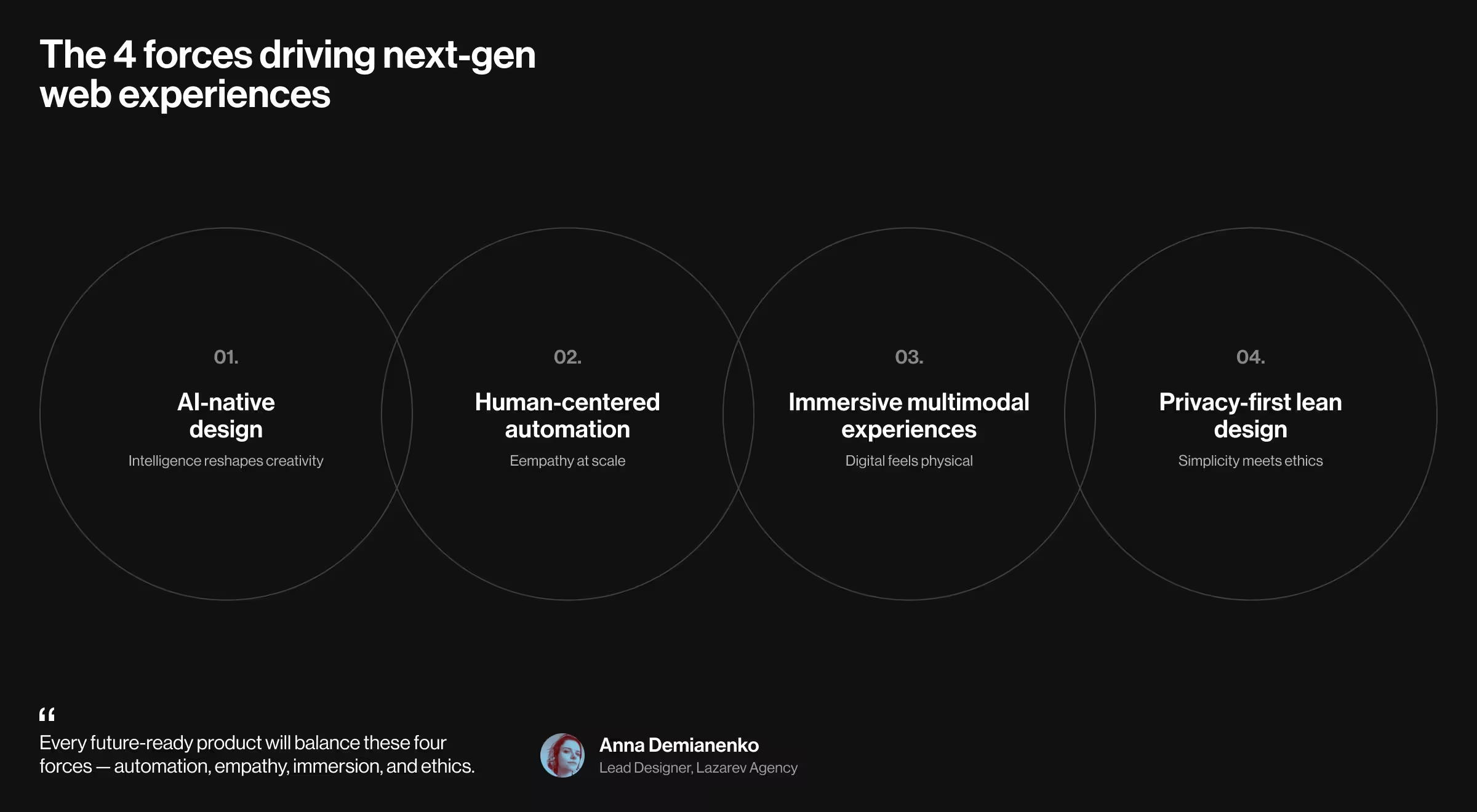
Let’s break down where web design is headed and why staying static is the most expensive decision you can make.
AI-native design trends
AI is already everywhere, even if leadership hasn’t quite caught up.
McKinsey found that while 99% of C-suite leaders say they know about generative AI, they massively underestimate how often their teams actually use it. Executives guessed that only 4% of employees rely on gen AI for a third of their daily work. In reality, the number is three times higher. And nearly 50% of employees believe that number will double again within a year.
What does that tell us?
The AI revolution is happening quietly inside design tools and workflows right now. Generative layout engines are simply the visible tip of that shift, giving shape to how AI turns everyday tasks into design intelligence.
1. Generative layout engines
AI-driven layout systems automate what once took weeks of iteration into seconds of computation.
These systems generate and refine page structures based on behavioral data and content goals, while learning from every interaction.
- Key drivers: Growth of generative AI, automation in design tooling, and accessibility to machine-learning APIs.
- Design implications: Designers define intent and constraints, while AI refines structure, spacing, and hierarchy. This shortens iteration cycles and raises the precision of UX solutions.
- Example: Accern.Rhea, designed by Lazarev.agency, an AI UX design agency, applies adaptive layout logic to financial dashboards, predicting what analysts need next.
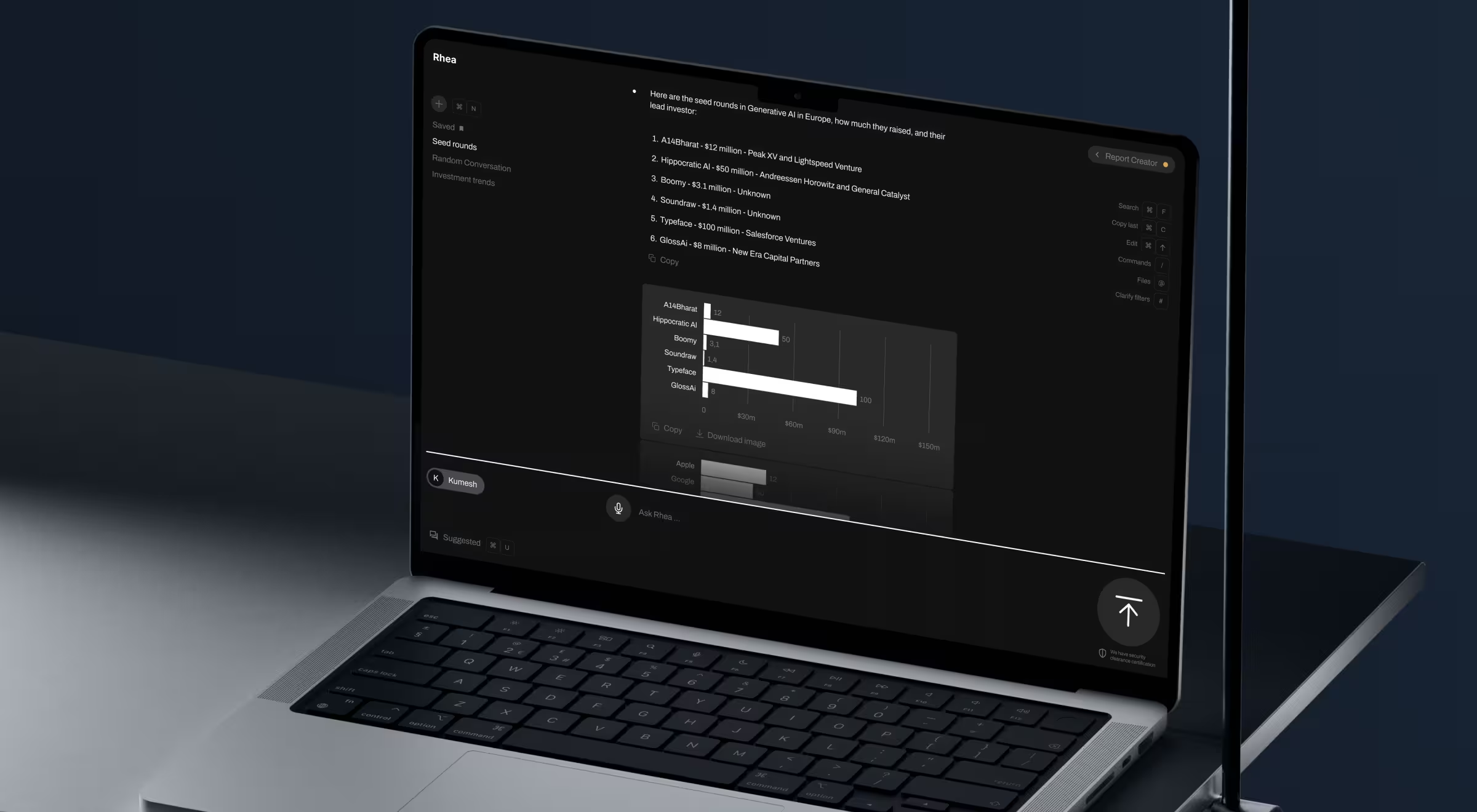
💡Practical insight from Lazarev.agency: Start by integrating AI-based component variation testing in your design systems to automate A/B experimentation.
2. Conversational interfaces
Navigation is becoming linguistic.
Instead of hunting through menus, users can ask questions or issue commands to explore products and services. This is how chatbots and agentic AI change conventional digital interactions.
- Key drivers: Widespread adoption of LLMs like ChatGPT-5 and multimodal voice search assistants.
- Design implications: The navigation bar evolves into an input field powered by NLP. It allows users to ask for results instead of searching manually. Understanding tone and intent becomes a key UX factor.
- Example: VTnews.ai, built by Lazarev.agency, uses conversational AI to let readers query live political trends and get summarized answers instantly.
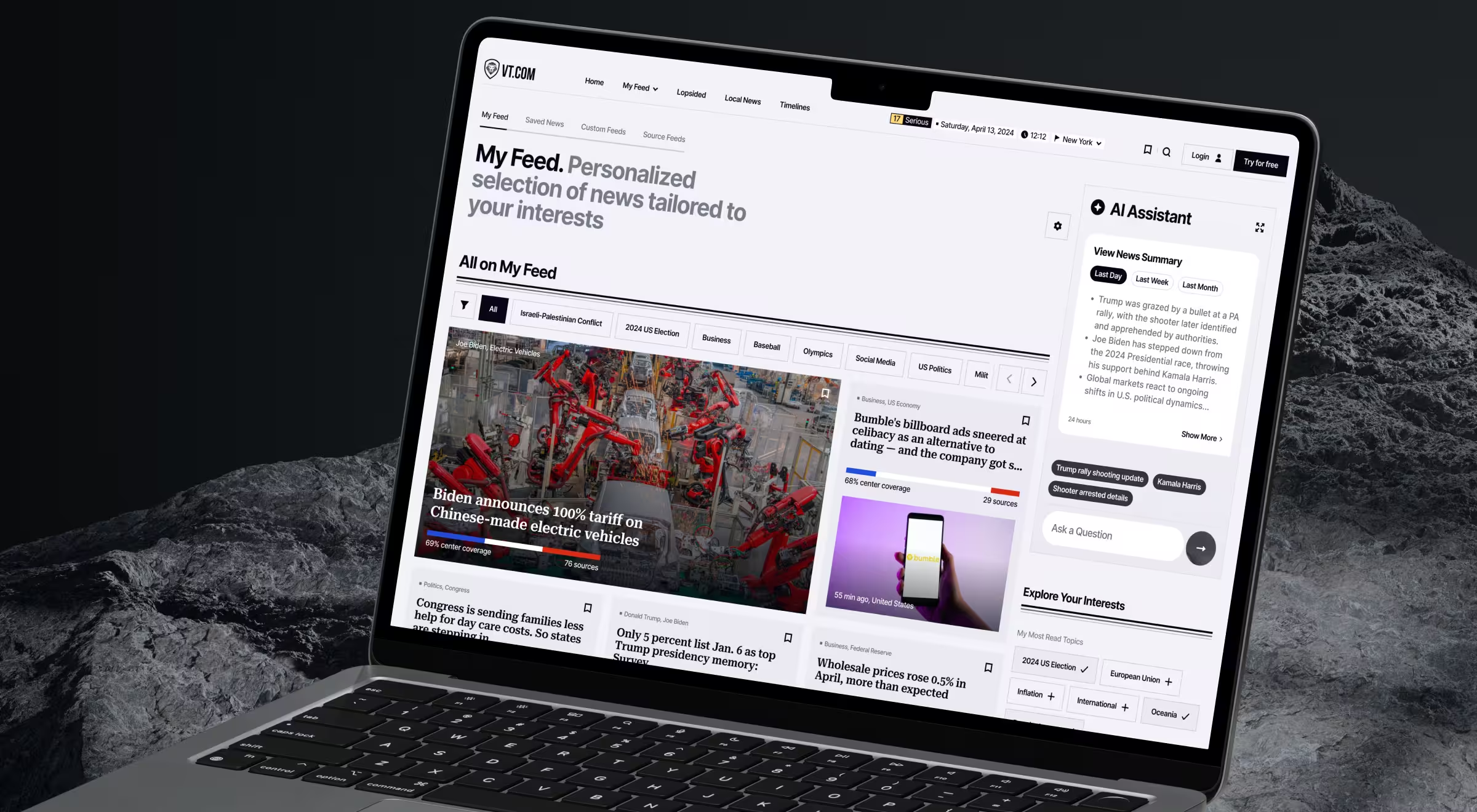
💡 Practical insight from Lazarev.agency: Map the most common user intents and convert them into workflows that AI agents can supercharge. That is, identify specific scenarios where the system can take action. Begin with one high-impact task, automate the path end-to-end, then expand.
3. Adaptive AI co-pilots
Every site will soon include an AI co-pilot. Think of it as an embedded assistant capable of explaining products, suggesting next steps, and automating tasks.
- Key drivers: Integration of LLMs into customer-facing platforms; user preference for proactive guidance.
- Design implications: Interfaces must visually signal the presence of AI (chat bubbles, predictive tooltips) without overwhelming the user experience.
- Example: Notion’s take on AI demonstrates early (yet undoubtedly successful) adoption of in-context support.
💡 Practical insight from Lazarev.agency: Build an AI assistant in one high-impact user journey (for checkout or analytics) to learn how users respond to real-time guidance.
4. Predictive UX and zero-click testing
AI will test usability pre-launch by simulating thousands of behavioral scenarios.
- Key drivers: Growth of behavioral analytics and AI-based predictive modeling.
- Design implications: User research becomes automated. Systems predict drop-off points and propose fixes before any code changes are introduced.
- Example: Lazarev.agency’s design for SolarDrive applied predictive logic to prioritize worker task flow. The redesigned platform doubled client capacity and centralized communication across the internal teams.
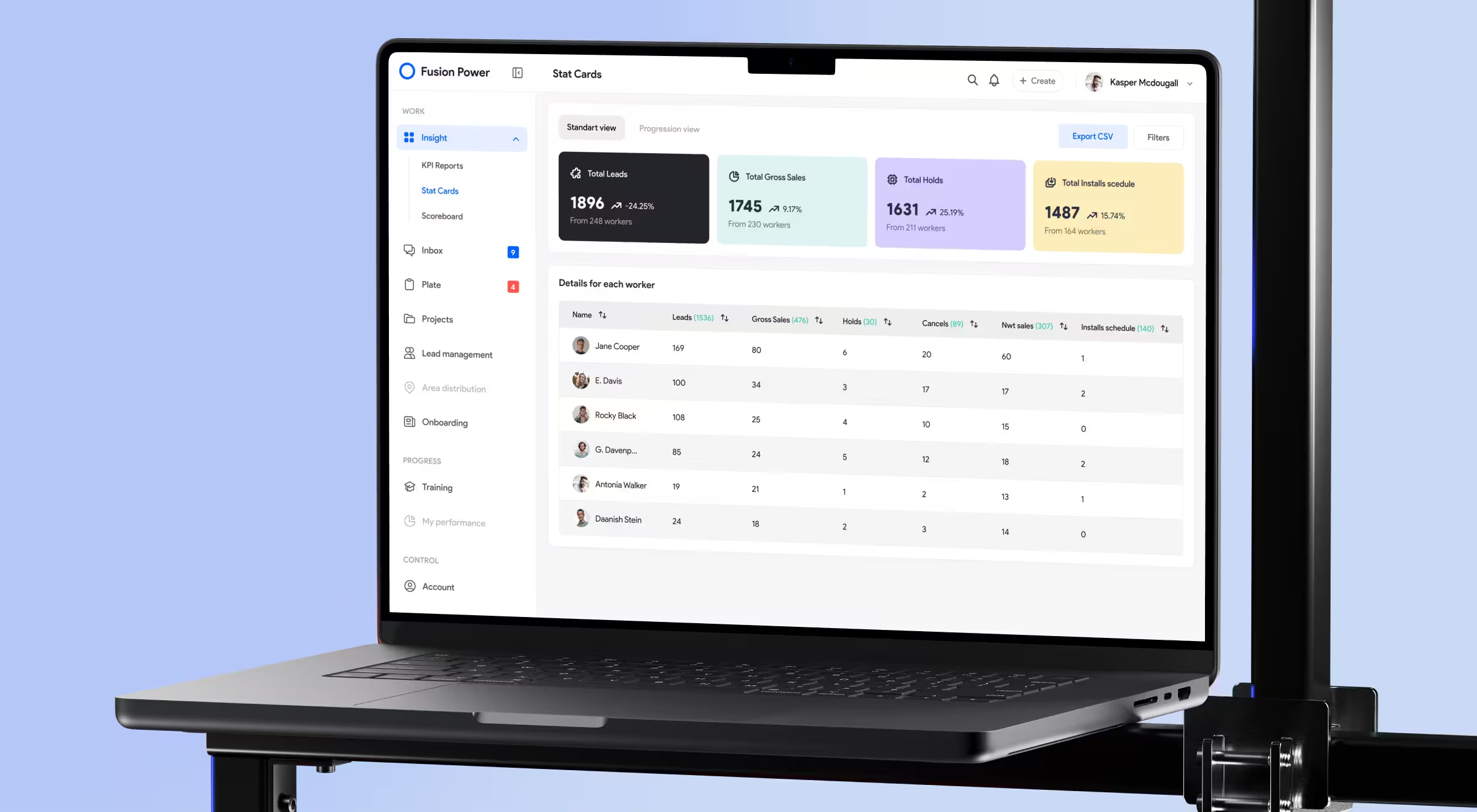
💡 Practical insight from Lazarev.agency: Use predictive heatmaps or AI-powered design tools in prototyping to validate assumptions as early as possible.
5. Multi-purpose input fields
A single command bar will replace multiple entry points. One field for all: search, upload, command, and query.
- Key drivers: Rise of multimodal interfaces and universal AI command bars.
- Design implications: Inputs must handle text, image, and data files interchangeably.
- Example: Apple’s Spotlight Search merges local search, app launch, web results, and system commands into one intelligent field.
💡 Practical insight from Lazarev.agency: Consolidate redundant fields and add contextual detection so users can act faster without having to guess where to click.
Human-centered automation and personalization
Automation no longer means detachment. Personalization has become the heartbeat of digital transformation.
Over 75% of business leaders now call personalization critical to their company’s success. And just as many believe AI will redefine how it’s done. This new wave of intelligent customization redefines what personalization and empathy stand for in the AI era.
🔍 As automation becomes more empathetic and personalization turns predictive, experience design takes center stage. Here’s how AI is redefining product experience design.
6. Behavior-based personalization
AI no longer remembers who you are. It watches what you’re doing and reshapes the page on the fly for you to indulge in a digital experience that feels more like mind-reading.
- Key drivers: Real-time analytics and cookie-free personalization.
- Design implications: Experiences become adaptive without explicit data collection.
- Example: ASOS dynamically adapts product recommendations and homepage layouts in real time based on a visitor’s scrolling pace and category interest.
💡 Practical insight from Lazarev.agency: Implement behavior-triggered modules to change homepage CTAs or section orders per session intent.
7. Emotion-responsive interfaces
Designs that react to user tone and sentiment will become the new empathy layer.
- Key drivers: Advancements in affective computing and sentiment-analysis models.
- Design implications: In emotional design, even the smallest visual whisper, like a subtle color shift or tonal tweak, can turn user frustration into a moment of quiet delight.
- Example: Calm’s interface subtly changes its motion and lighting depending on user mood inputs.
💡 Practical insight from Lazarev.agency: Introduce sentiment detection on key flows to personalize responses.
8. Transparent and explainable AI design
As AI becomes central to product logic, users demand visibility into how decisions are made.
- Key drivers: EU AI Act, increasing calls for transparency in automated systems.
- Design implications: Interfaces include transparent “Why this result?” panels and explanation modals.
- Example: Spotify reveals data sources and rationale behind personalized song recommendations.
💡 Practical insight from Lazarev.agency: Make the reasoning behind AI recommendations visible. Show “source breakdown” or “why this was suggested” to build trust.
9. UX designed to reduce cognitive load
AI systems will detect mental fatigue and simplify experiences in real time.
- Key drivers: Biometric and user behavior data (eye-tracking, cursor patterns, micro-delays), paired with real-time feedback loops.
- Design implications: Interfaces become intelligently minimal. When signals of confusion or fatigue appear, the system responds proactively: fewer choices, clearer guidance, smaller steps.
- Example: Flying Penguins’ training interface, redesigned by Lazarev.agency, adjusts DISC modules into smaller, digestible steps to sustain focus.
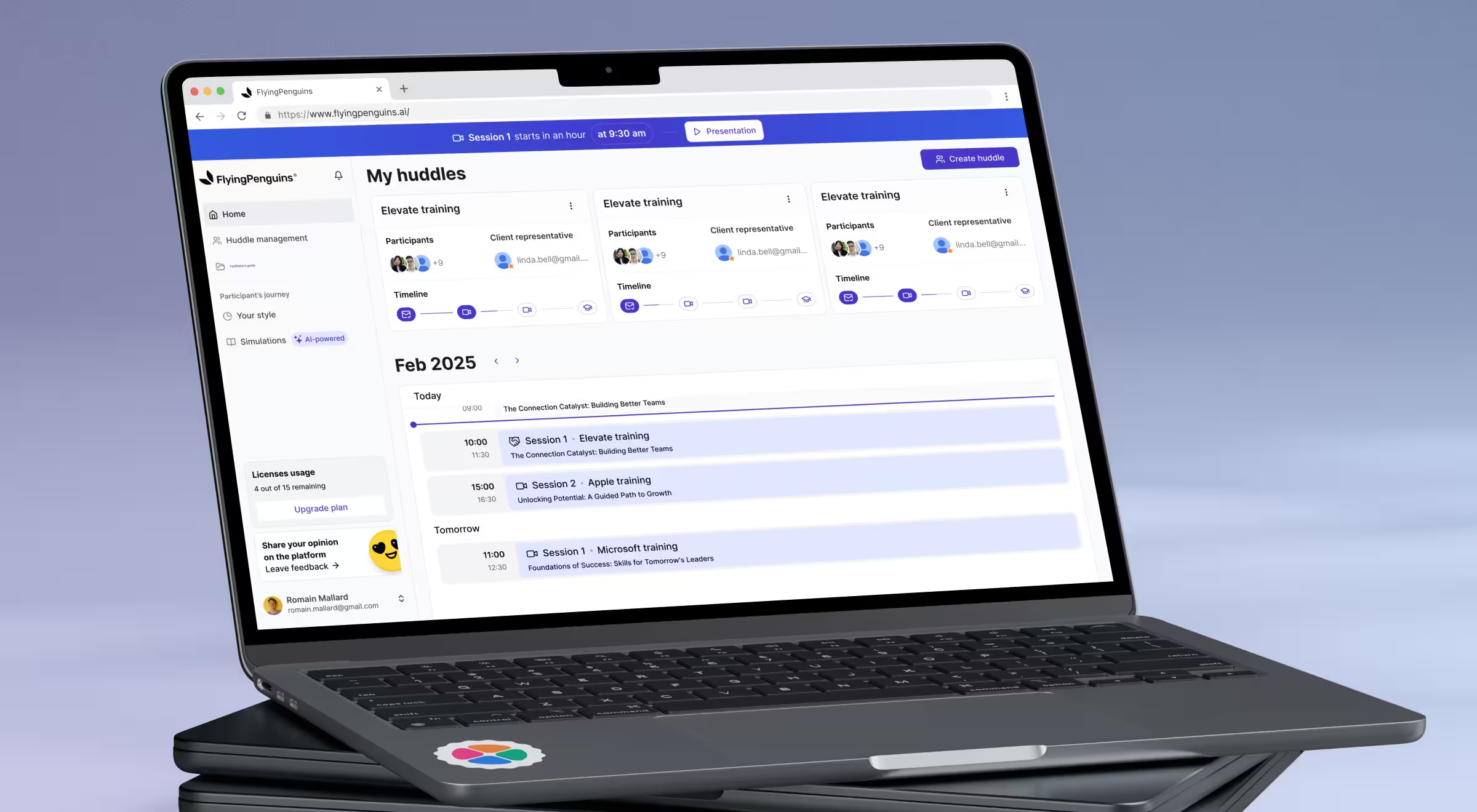
💡 Practical insight from Lazarev.agency: Audit flows and identify high-friction steps, then let an AI agent intervene.
10. Ethics-embedded design systems
Ethical frameworks will be hard-coded into design systems.
- Key drivers: Regulation, ESG frameworks, and consumer trust metrics.
- Design implications: Ethical considerations become part of component tokens and brand guidelines.
- Example: IBM’s Everyday Ethics for AI toolkit demonstrates this transition.
💡 Practical insight from Lazarev.agency: Expand your design system documentation to cover ethical use cases and bias-prevention rules.
🔍 Read more on how ethics shape human-like AI in real-world design.
Immersive multimodal experiences
The web is finally breaking out of its flat, two-dimensional shell.
Between AR, haptics, and responsive design, interfaces are evolving into experiences you can almost feel.
And this industry shift is backed by numbers. The 3D product visualization and rendering market, worth over $2 billion in 2022, is projected to surpass $9 billion by 2030. In plain terms, the web is moving from looking good to feeling real.
And here’s how to stay ahead of the game.
11. Augmented reality and 3D interfaces
3D, augmented reality (AR), and virtual reality (VR) are becoming core design layers.
- Key drivers: WebGPU performance, ARCore.
- Design implications: Navigation merges with movement, whereas depth and perspective replace flat scrolling.
- Example: IKEA’s Place app with AR integration and Lazarev.agency’s product visualizations for Riviera highlight how spatial design drives confidence in purchase decisions.

💡 Practical insight from Lazarev.agency: Start by adding lightweight 3D or AR previews for elaborate products to increase user engagement.
12. Haptic and sound-enhanced feedback
Interfaces will communicate through touch and audio as much as through visuals.
- Key drivers: Growth of wearable devices and multimodal accessibility standards.
- Design implications: Micro-animations pair with sound or vibration to confirm or guide actions.
- Example: Tesla’s interface uses vibration and auditory cues to enhance safety.
💡 Practical insight from Lazarev.agency: Add optional haptic and auditory feedback to improve accessibility and drive sensory immersion.
13. Liquid motion interfaces
Movement will define rhythm, with fluid transitions replacing hard cuts.
- Key drivers: Advancements in GPU rendering and motion design frameworks.
- Design implications: Animation becomes structural. Designers craft visual gravity and inertia to guide the user’s eye as if through a kinetic narrative.
- Example: NODO Film Systems, designed by Lazarev.agency, demonstrates this with its Inertia Wheels MAX promo site. The experience uses flowing 3D motion, horizontal scroll, and subtle animations to simulate the feeling of physically handling the camera controller.

💡 Practical insight from Lazarev.agency: Define a motion language for your brand. Think of how buttons, forms, and modals should move to feel cohesive.
14. Micro-gamification for engagement
Designers will use subtle game mechanics to boost focus and user satisfaction.
- Key drivers: Rise of behavioral design and declining attention spans.
- Design implications: Gamification integrates invisibly through progress cues and instant feedback loops.
- Example: Duolingo uses streaks and progress bars to make learning habitual.
💡 Practical insight from Lazarev.agency: Add micro-goals and instant feedback loops to long processes like onboarding or checkout to sustain user engagement.
Privacy-first lean design
The next era of web design is about designing smarter.
And smarter starts with restraint. As digital privacy concerns hit a new high (71% of U.S. adults now say they’re worried about how their data is used), users are demanding clarity.
The best digital products will respond with calm precision: cleaner systems that respect users and learn continuously.
15. Data minimalism and privacy-first UX
Less data equals more trust. Experiences will prioritize minimal data collection and clear consent.
- Key drivers: Post-cookie analytics, GDPR, CCPA.
- Design implications: Interfaces must visualize control through privacy dashboards, data-use summaries, and consent toggles.
- Example: Apple’s App Tracking Transparency empowers users with simple, decisive choices.
💡 Practical insight from Lazarev.agency: Add a “Data You Share” view to your settings panel for transparent control.
16. Modular design ecosystems
Websites evolve into dynamic systems of independent, updatable modules.
- Key drivers: Component-based information architectures and adoption of headless customer management systems (CMSs).
- Design implications: Design systems become self-sufficient digital organisms capable of supporting real-time personalization and A/B swapping.
- Example: When Lazarev.agency redesigned EllipX, a European crypto-finance platform, our web designers built modular dashboards that flex to fit each user, be it a high-frequency trader or a corporate client managing assets.

💡 Practical insight from Lazarev.agency: Audit your site for monolithic dependencies. Then refactor these into smaller modules that can iterate independently.
17. Intelligent accessibility layers
Accessibility is finally growing up. Instead of static compliance checklists, interfaces will adapt in real time by tweaking font sizes, contrast, and reading order to match each user’s unique needs.
- Key drivers: AI accessibility tools and WCAG 3.0 guidelines.
- Design implications: Accessibility stops being static compliance and becomes a core feature of a personalized user experience.
- Example: Microsoft’s Accessibility Insights tool dynamically scans interfaces for improvements.
💡 Practical insight from Lazarev.agency: Integrate AI accessibility audits directly into your design workflow for live optimization.
18. Continuous design systems (CDS)
Design systems will learn. Every button, form, or module will feed performance data like engagement and conversion rates straight back into the design layer.
- Key drivers: The merge of analytics and design ops, and the rise of data-infused UI systems.
- Design implications: Every component gains metrics. High-performing variants become new defaults, while underperformers quietly retire.
- Example: Atlassian ties website performance analytics straight to its design tokens to track how spacing, color contrast, and component adoption shape usability across Jira and Confluence.
💡 Practical insight from Lazarev.agency: Wire analytics into your components and let evidence drive your next iteration.
🔍 The web is changing fast but product design is evolving even faster. Discover what’s next in our blog post “The future of product design: how AI and data will change business”.
How to ensure your website stays relevant amid blooming innovation and tech trends
The digital progress is in full swing. One week, it’s AI chatbots redefining customer service. Next, it’s 3D and voice interfaces.
For most businesses, keeping up feels less like a marathon and more like a treadmill that’s speeding up.
Yet, your website doesn’t need to chase every trend. Rather, it needs to adapt intelligently. Relevance means building a system that evolves as your users and technology do.
Below is a simple but strategic framework to keep your website ahead of the curve even when the curve changes shape.

1. Design around change
Most website redesigns happen after metrics fall and users drift away.
✅ Pro tip: Think of your site as a product in motion. Use modular design systems where components can evolve without touching the whole structure. This makes updating easier when new UX/UI patterns, AI features, and accessibility standards emerge.
2. Let data be your design compass
Gut feeling is terrible for long-term UX.
✅ Pro tip: Use analytics to guide creative intuition and track user intent signals. Think of time on key sections, scroll depth, rage clicks, and form abandonment. These insights reveal what’s working and what’s calling for website redesign services.
3. Treat accessibility as a growth strategy
Accessibility is a hidden force of innovation.
✅ Pro tip: Search engines love accessible, fast-loading websites. That’s why inclusivity pays dividends in both usability and visibility.
4. Embed AI as a co-designer
AI should help you learn faster.
✅ Pro tip: Use machine learning tools to run predictive A/B tests, personalize experiences, and detect friction points before users bounce. The smartest brands augment their design teams with continuous feedback loops strengthened with AI.
5. Keep your story fluid
A future-ready website tells a consistent narrative across every interaction, be it motion, tone, or microcopy.
✅ Pro tip: Don’t wait for a full rebrand to refresh your message. Update sections and visuals continuously to reflect how your company is growing.
The future doesn’t wait, and neither should your website
Staying relevant isn’t about predicting every AI innovation. It’s about being agile enough to meet it halfway.
The most future-ready websites are the most adaptable. They learn when users behave differently and evolve before anyone tells them to.
At Lazarev.agency, an AI UX design agency, we design for that kind of agility. Because in a world where design, data, and AI move fast, staying static is the real redesign risk.
So, if your digital presence is due for evolution, don’t wait for the future to happen to you and build it with us.




























.webp)














.avif)
.avif)
.avif)
.avif)
.avif)
.jpg)
.avif)